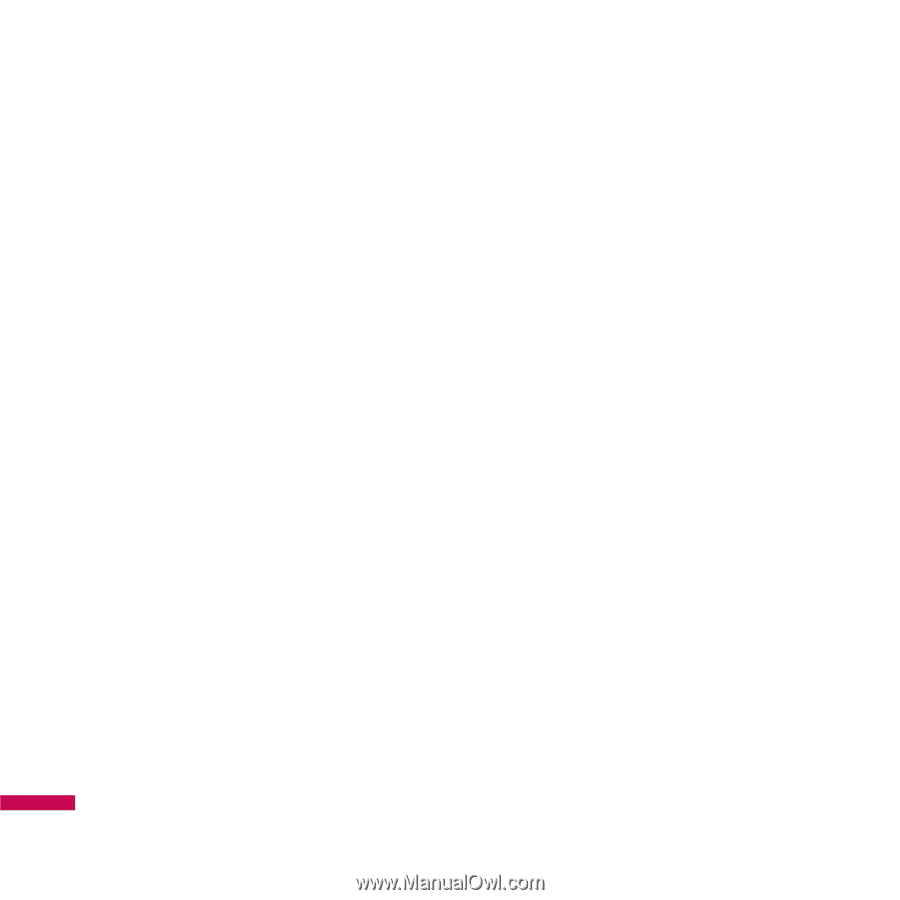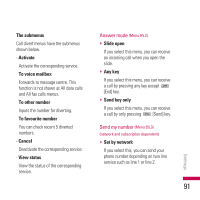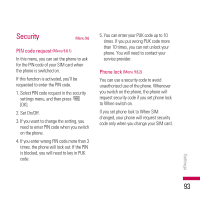LG KE970SILVER User Guide - Page 89
Power on, When needed, Data connections, Bearer, <Data settings>, Dial number, User ID,
 |
UPC - 711569793998
View all LG KE970SILVER manuals
Add to My Manuals
Save this manual to your list of manuals |
Page 89 highlights
Settings GPRS attach (Menu 9.4.2.2) You can set GPRS service depending on various situations. v Power on If you select this menu, the phone is automatically registered to a GPRS network when you switch the phone on. Starting a WAP or PC dial-up application created the connection between phone and network and data transfer is possible. When you end the application, GPRS connection is ended but the registration to the GPRS network remains. v When needed If you select this menu, the GPRS connection is established when you connect a WAP or application service and closed when you end the WAP or applicaion connection. Network profile (Menu 9.4.2.3) v Data connections • Name: You can type the network name. • Bearer: You can set the bearer data service. 1 Data/2 GPRS Appears only if you select Data Settings as a Bearer/service. - Dial number: Enter the telephone number to dial to access your WAP gateway. - User ID: The users identity for your dial-up server (and NOT the WAP gateway). - Password: The password required by your dial-up server (and NOT the WAP gateway) to identify you. - Call type: Select the type of data call; Analogue or Digital (ISDN). Settings 88