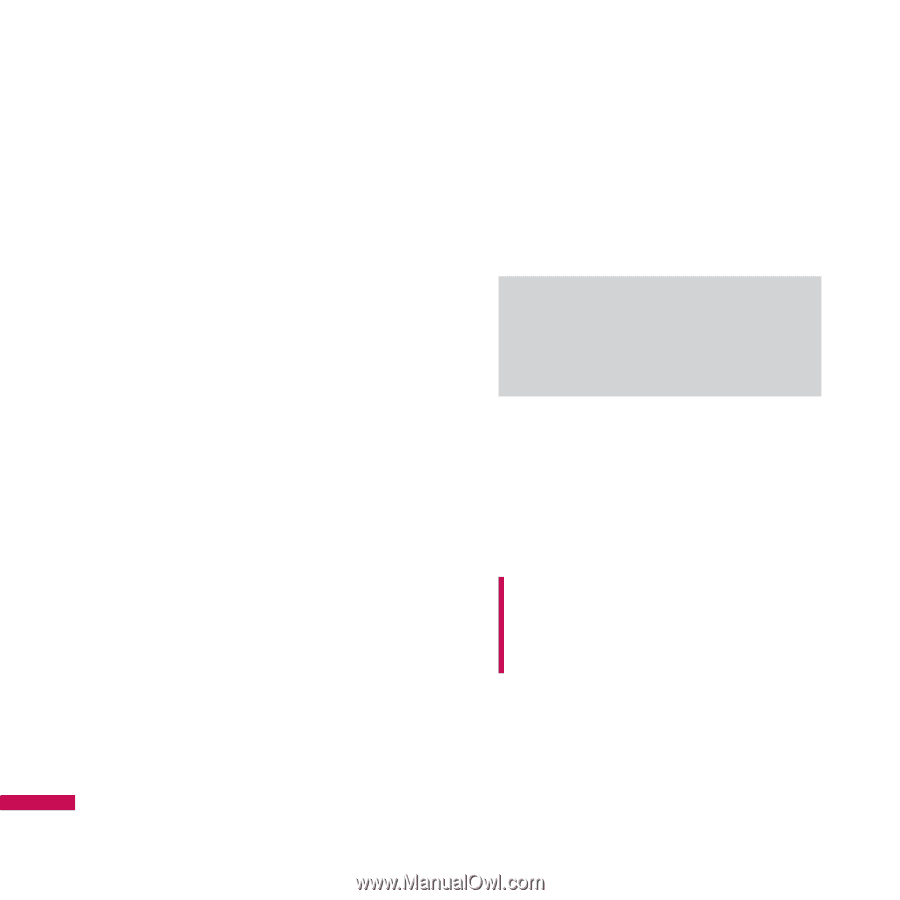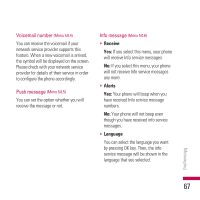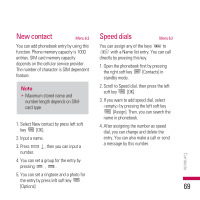LG KE970SILVER User Guide - Page 73
Images
 |
UPC - 711569793998
View all LG KE970SILVER manuals
Add to My Manuals
Save this manual to your list of manuals |
Page 73 highlights
My stuff Images Menu 7.1 Show the list of JPG files at My media\Photos in Multimedia memory. v View: You can see the JPG file when pressing OK key or selecting View menu of Option menus. v Delete: Delete a file. v Set as - Full image wallpaper: Currently selected image can be set as a wallpaper. - Landscape wallpaper: Currently selected image can be displayed horizontally as a wallpaper. - Picture ID: Currently selected image can be set as a Picture ID. v Send via: Allows you to send a image through MMS/Bluetooth/Email. v File - Rename: Change the file name of selected file. You can not change the extension of file. Note v You can't use the following characters - Move to folder: Move the selected file to the folder. - Move to external memory: Move the selected file to the Multimedia memory/external memory. Warning! If you remove the external memory during data transfer, it can seriously damage the phone. - Copy to external memory: Copy the selected file to the Multimedia memory/external memory. My stuff 72