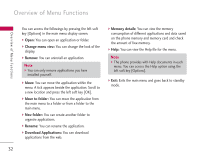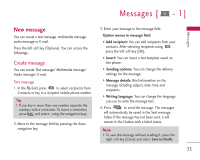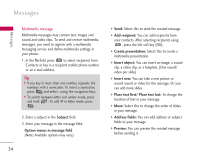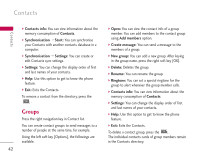LG KS10 User Guide - Page 37
SIM messages, Cell broadcast
 |
View all LG KS10 manuals
Add to My Manuals
Save this manual to your list of manuals |
Page 37 highlights
Messages ] Help: Use this option to get to know the phone feature. ] Exit: Exits the message composer. 4. Press to send the message. Note ] To save the message without sending it, press the right soft key [Close] and select Save to Drafts. SIM messages You can browse messages on your USIM card. Cell broadcast With the cell broadcast service (CBS), you can receive informative messages from your service provider on various topics, such as weather or traffic conditions in a particular region. To receive cell broadcast messages, you need to turn on cell broadcast reception. Press the left soft key [Options] and select Settings. Set the Reception On. In the Cell broadcast topic list, the followings are available by pressing the left soft key [Options]. ] Open: To view messages related to the selected topic. ] Subscribe: Select this to receive messages related to the topic. ] Hotmark: You can set important topics as hot topic. In standby mode, you are notified when you receive a message related to a hot topic. ] Topic: You can add, edit or delete topics. ] Settings - Reception: You can turn on/off the reception of CBS messages. - Language: You can select the language of received messages. - Topic detection: You can set the phone to detect and display new cell broadcast topics. 37