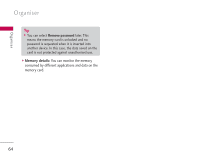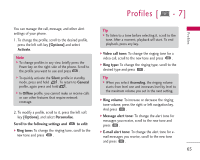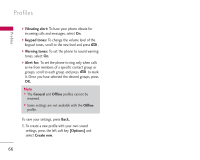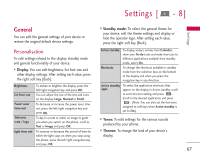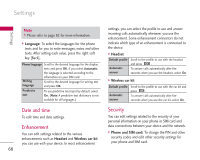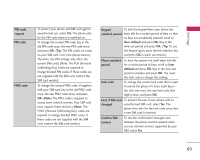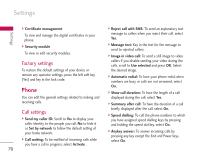LG KS10 User Guide - Page 65
Options], Activate, Personalise, Ring tone, Video call tone, Ring type, Ring volume, Message alert
 |
View all LG KS10 manuals
Add to My Manuals
Save this manual to your list of manuals |
Page 65 highlights
Profiles [ - 7] Profiles You can manage the call, message, and other alert settings of your phone. 1. To change the profile, scroll to the desired profile, press the left soft key [Options] and select Activate. Note ] To change profiles in any view, briefly press the Power key on the right side of the phone. Scroll to the profile you want to use and press . ] To quickly activate the Silent profile in standby mode, press and hold . To return to General profile, again press and hold . ] In Offline profile, you cannot make or receive calls or use other features that require network coverage. 2. To modify a profile, scroll to it, press the left soft key [Options], and select Personalise. Scroll to the following settings and to edit: ] Ring tone: To change the ringing tone, scroll to the new tone and press . Tip ] To listen to a tone before selecting it, scroll to the tone. After a moment, playback will start. To end playback, press any key. ] Video call tone: To change the ringing tone for a video call, scroll to the new tone and press . ] Ring type: To change the ringing type, scroll to the desired type and press . Tip ] When you select Ascending, the ringing volume starts from level one and increases level by level to the maximum volume you set in the next setting. ] Ring volume: To increase or decrease the ringing tone volume, press the right or left navigation key. And press . ] Message alert tone: To change the alert tone for messages you receive, scroll to the new tone and press . ] E-mail alert tone: To change the alert tone for email messages you receive, scroll to the new tone and press . 65