LG KS360 Instruction Manual - Page 67
Driver Safety Tips
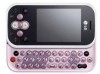 |
View all LG KS360 manuals
Add to My Manuals
Save this manual to your list of manuals |
Page 67 highlights
• Dispose of used batteries according to the manufacturer's instructions. Please recycle when possible. Do not dispose as household waste. • If you need to replace the battery, take it to the nearest authorized LG Electronics service point or dealer for assistance. • Always unplug the charger from the wall socket after the phone is fully charged to save unnecessary power consumption of the charger. Driver Safety Tips Your wireless telephone gives you the powerful ability to communicate by voice - almost anywhere, anytime. But an important responsibility accompanies the benefits of wireless phones, one that every user must uphold. When driving a car, driving is your first responsibility. When using your wireless phone behind the wheel of a car, practice good common sense and remember the following tips: • Use a hands free device. If possible, add an additional layer of convenience and safety to your wireless phone with one of the many hands free accessories available today. • Let the person you are speaking with know you are driving; if necessary, suspend the call in heavy traffic or hazardous weather conditions. Rain, sleet, snow, ice and even heavy traffic can be hazardous. • Use your wireless phone to call emergency services for yourself or others. In the case of fire, traffic accident or medical emergencies; · Australia: Dial 0-0-0, · New Zealand: Dial 1-1-1, · International: Dial 1-1-2, · other local emergency number. Remember, it is a free call on your wireless phone for emergency services. • Use your wireless phone to help others in emergencies, if you see an auto accident crime in progress or other serious emergency where lives are in danger, call the emergency number, as you would want others to do for you. 65 GUIDELINES















