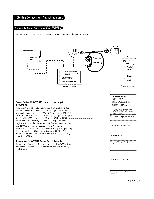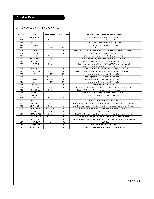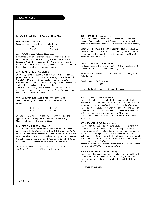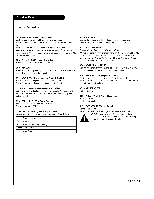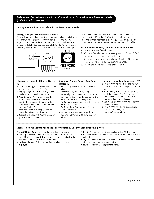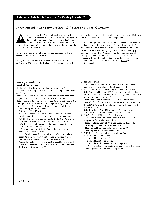LG L26W58HA Operation Guide - Page 49
TIMER, On/OFF, PRE.FunctionPreview, HOSPITAL, OVERIDE, Override, OLD OCV, Video
 |
View all LG L26W58HA manuals
Add to My Manuals
Save this manual to your list of manuals |
Page 49 highlights
(Continued from previous page) The value range is 0 to 63, with 63 as the default, which gives the user the full range of volume corrtro[, if item 008 MIN VOLUMEis aLso set at O. Change values with ADJ Left/Right arrow keys. It may be best to set the same value on every L26WS8HA. *Note: The maximum volume level cannot have a value setting lower than the MIN VOLUMElevel (desc6bed previously). 010 - MUTE DISABLE Enables or disables sound mute function. If set to 1, sound cannot be muted, mute is disabled. If set to O, sound can he muted. 011 - KEY DEFEAT(Keyboard Defeat) If set to 1, key defeat prevents the end user from accessing the onscreen menus with the display front panel--MENU, SELECT,and Left / Right arrow keys and TV!AV do not function. If set to O, those keys do function. *Note: The menus can always be accessed by pressing MENU on the remote. 012 - IR BANKS EN. (IR Banks Enabte) For direct access to a particular Channel Bank. When enabled, installer can access a chamlel bank by inputtin 9 the IR code fol the bank. 013 - SCAN MODE ALLowsvariation in setting the On/OFFwith Channel UP/DOWN. You may opt for TV channels only; TV channeLs + OFF/ON;TV channeLs + FM radio; TV channels + FM radio + Off/On with these settings for Scan Mode: SCAN MODE 0 Characteristics Channel up/down keys change channels only. 020 - FEATURELEVEL tion. Set O, P LBL for Zenith Private Label IR remote con- _k treoftauoltpersaetitont.o ZWENarn1infgo:r ZDeonitnhot IsRetretmoot"e0" corntreoml otoeperwa-ill not control IV. 021 - V-CHIP (Parental Control) Set to 1 to activate V-Chip (Parental Control); have it avaiLabLe to end user to fi[ter and control or otherwise restrict programming content that can appear. Set to 0 to turn V-Chip feature OFF,not availab[e to user; no programming restrictions can be set. 022 - MAX BLK HRS (Maximum Block Hours) Sets hours fiom 0 to 99 for the maximum V-Chip (Parental Control) block hours. Default setting is for 12 b[ocking hours. 023 - CAPTION LOCK Set to 1 to restore previous caption On/OFF state after turn OFF.If set to O, captions are always Off at turn On. 025 - FUNCTION PRE. (FunctionPreview) Set to 0 to suppressCHANNEL PREVIEW from the FUNCTION menu with some Pay-Per-Vieswystems. 027 - HOSPITAL MODE The defauR is2 (whichfavorsmost hospitals)W.ith thissettingtwo thingsare affectedC:hannelBanks I, 2,and 3 areaccessiblew,hile Bank 4 is inactive. 028 - CH. OVERIDE (Channel Override) Ifsetto I,the usercan selectchannelswith eitherChannel up/down or by directkeypad entry.Ifsetto O, onlythose channeLs thatareenteredforscanningcan be selected. Channel down below the lowest channel (or channel up higher than the highest) and TV turns off. 014 - STRT CH IN SM (Start Channel in Scan Mode) When set to 1, instaLLsTV On/OFF event below the start channetat TV turn on. 015 - SLEEP TIMER Ifsetto I,theSLEEP TIMER featuremay be used.Ifsetto O, the Sleep limerisnot avai[abte. 029 - OLD OCV (On Command VideoTM) Set to 1 for operation with systems from On Command Corporation. 030 - ACK MASK M.P.I. Communication Parameter. Leave at default setting unless changed by Pay-Per-View provider. When set to 1, changes M.P.I. for some OCV boxes. 031 - POLL RATE M.P.I. Communication Parameter. Selects Poll Rate for M.P.I. Leave at default setting unless changed by Pay-Per-View provider. Step size of 16 ms. 016 - EN TIMER (EnableOn/OFF Timers) Ifsetto I,Timerfunctionisavailablteo user.Set to 0 to disable On/OffTimer functions(.CLockmust be setin orderto use Timers.) 017 - ALARM Gives the ins{aLter the option of making the ALarm function avaiLabLe to the end user. If set to 1, Alarm function is avaiLab{e to end user. Set to 0 to disable the ALarm function. *Note: Clock must be set before the Alarm function will work. 032 - TIMING PULSE M.P.I. Communication Parameter. Leave at default setting unless changed by Pay-Per-View provider. Sets baud rate. Step size of 4.3 uS. 034 - CAMPORT EN. (Camera Port Enable) Set to 1 to enable Video 2 input on display panel. If set to O, Video 2 input on display panel is not functional Installer should leave item 20 FEATURELEVEL set to 1 (default). PAG E 49