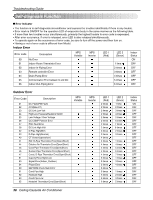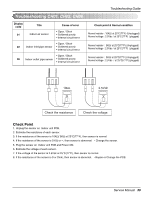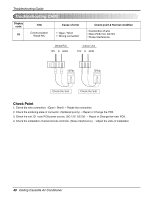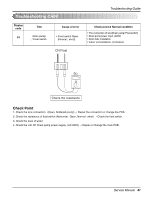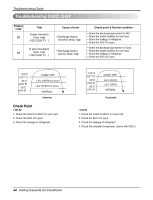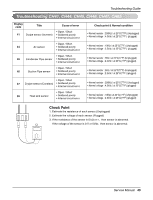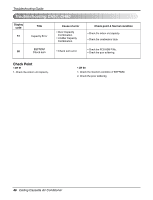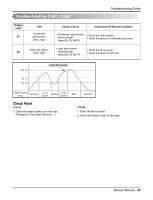LG LCU240CP Service Manual - Page 43
Troubleshooting CH24, CH25
 |
View all LG LCU240CP manuals
Add to My Manuals
Save this manual to your list of manuals |
Page 43 highlights
Troubleshooting CH24, CH25 Display code Title 24 Press S/W Open Cause of error • Low / High press S/W open. Troubleshooting Guide Check point & Normal condition • Check the connection of "CN_Press". • Check the components. 25 Input voltage • Abnormal Input voltage • Check the power source. (140Vac , 300Vac . • Check the components. Check Point • CH 24 1. Check the connection of "CN_PRESS" 2. Check the install condition for over load. 3. Check the SVC V/V open. 4. Check the leakage of refrigerant. • CH 25 1. Check the power source. 2. Check the components (Trans1, B/Diode, Diode, Resistance) Service Manual 43

Service Manual
43
Troubleshooting Guide
Troubleshooting CH24, CH25
24
25
Press S/W Open
Input voltage
•
Low / High press
S/W open.
•
Abnormal Input voltage
(140Vac
, 300Vac
.
•
Check the connection of
“
CN_Press
”
.
•
Check the components.
•
Check the power source.
•
Check the components.
Display
code
Title
Cause of error
Check point & Normal condition
Check Point
•
CH 24
1. Check the connection of
“
CN_PRESS
”
2. Check the install condition for over load.
3. Check the SVC V/V open.
4. Check the leakage of refrigerant.
•
CH 25
1. Check the power source.
2. Check the components
(Trans1, B/Diode, Diode, Resistance)