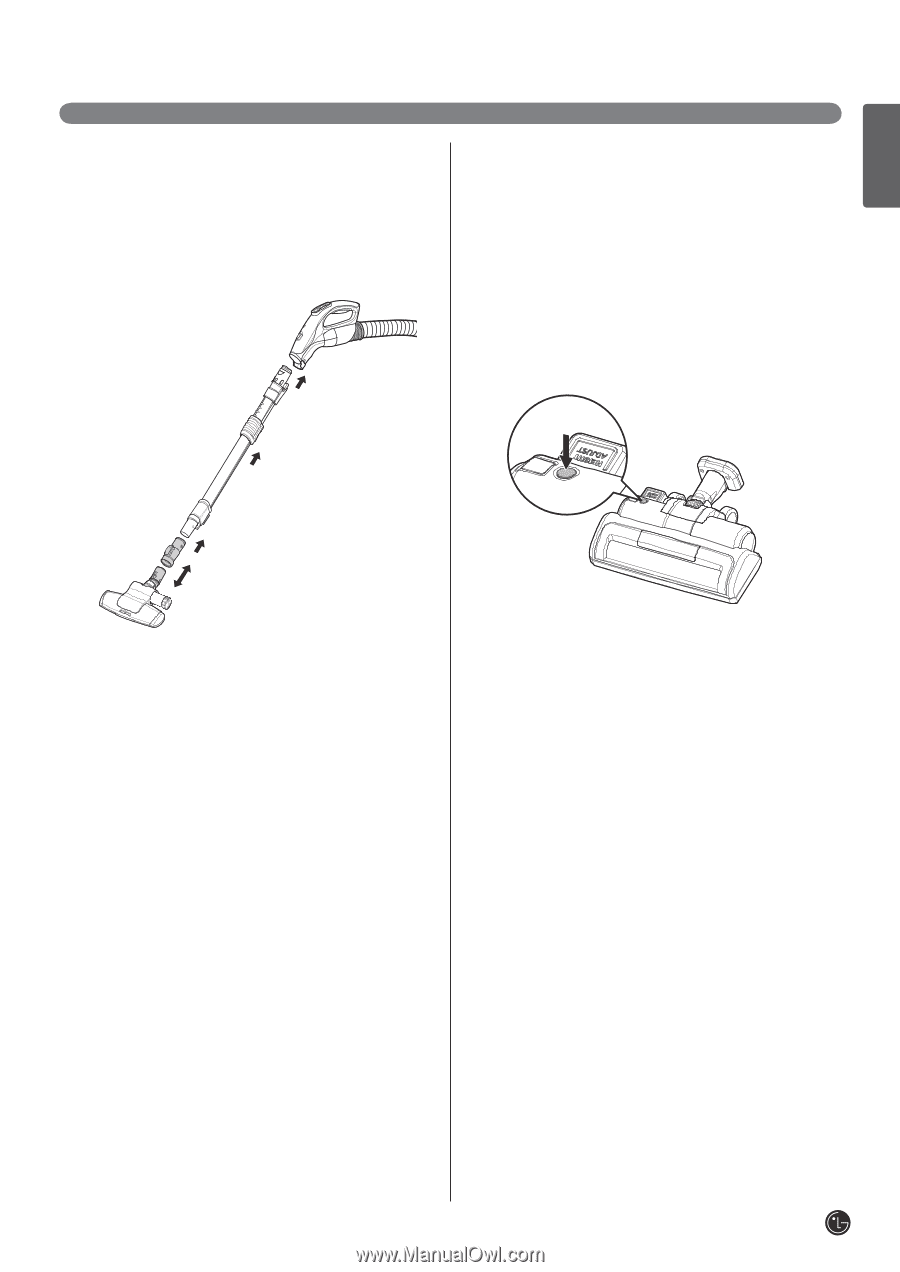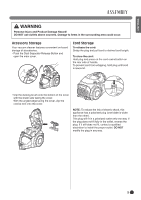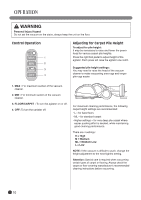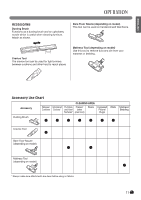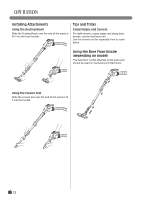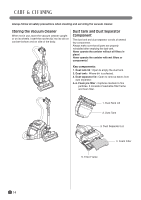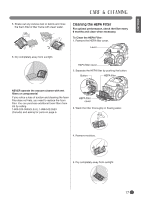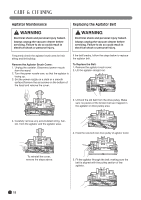LG LCV900B Owner's Manual - Page 13
Using the Mattress Tool, depending on model, Stairways and Landings, Agitator Motor Overload,
 |
View all LG LCV900B manuals
Add to My Manuals
Save this manual to your list of manuals |
Page 13 highlights
ENGLISH O P E R AT I O N Using the Mattress Tool (depending on model) The mattress tool can be used on your mattress or bedding to help remove dirt and dust mites. This tool vibrates on the mattress to separate the dust and dirt from intended cleaning area. Agitator Motor Overload Protection The agitator has a built-in protection against motor damage should the agitator jam. If the agitator slows down or stops, the agitator overload protector shuts off the agitator motor. The suction motor will remain on at this time. To correct problem: Turn off and unplug vacuum cleaner, remove obstruction and press the reset button. Stairways and Landings Use the Dusting Brush or Upholstery Nozzle on stairs and landings. Make sure the vacuum cleaner is placed so that it cannot tip or fall. See page 12 for instructions on selecting and using attachments. Thermal Overload Protection This vacuum cleaner has a thermal overload protector which automatically activates to protect the vacuum cleaner from overheating. If a clog disturbs the normal flow of air to the motor, the thermal protector turns the motor off automatically to allow the motor to cool in order to prevent possible damage to the vacuum cleaner. To correct the problem: Turn the vacuum cleaner off and unplug the power cord. Check for and remove clogs, if necessary. Also check and clean any dirty filters. Wait approximately 30 minutes and plug the vacuum cleaner in and turn back on to see if the motor protector has reset. The thermal protector system will not reset until the vacuum cleaner has completely cooled down. 13