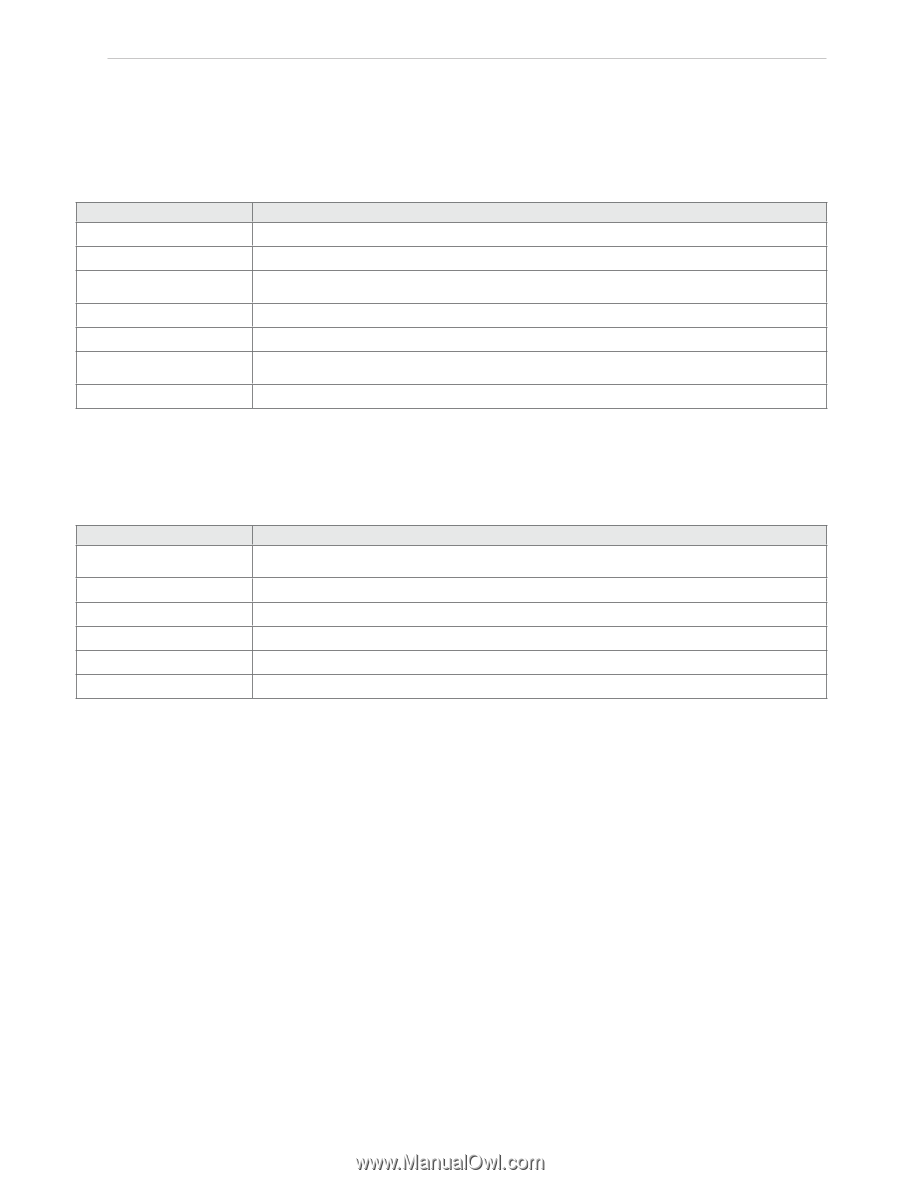LG LDG3011ST Owner's Manual - Page 18
Using the Control Panel continued
 |
View all LG LDG3011ST manuals
Add to My Manuals
Save this manual to your list of manuals |
Page 18 highlights
18 HOW TO USE Using the Control Panel (continued) Lower Oven: Name 9 BAKE - PROOF q WARM w LOWER LIGHT e LOWER SELF CLEAN r LOWER TIMER ON/OFF t LOWER CLEAR/OFF Description Traditional bake function. Refer to "BAKE" in the Operating Instructions section. To proof a piece of bread. Refer to "PROOF" in the Operating Instructions section. Warms food in the oven. Refer to "WARM" in the Operating Instructions section. Turns on/off the lower oven light. Cleans the inside of the LOWER OVEN automatically. Sets, starts or cancels the timer function of the LOWER OVEN. Refer to "How to use the timer" in the Operating Instructions section. Stops cooking or cancels the setting in the LOWER OVEN. Common Functions: Name y CLOCK u COOK TIME i START TIME o SETTING p NUMBER KEY a START (CONTROL LOCK) Description Sets the time of day. Refer to "How to set the clock" in the Operating Instructions section. Sets the length of cook time. It is automatically turned off if the desired cook time is reached. Sets the desired cooking start time. The oven automatically starts cooking at the set time. Sets various functions. Use to set time, timer, temperature and all times. Starts all functions except for the timer. To activate OVEN LOCK, press and hold for three seconds.