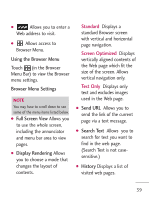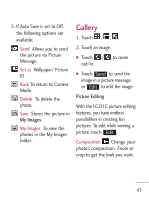LG LG511C Owners Manual - English - Page 45
Gallery
 |
View all LG LG511C manuals
Add to My Manuals
Save this manual to your list of manuals |
Page 45 highlights
5. If Auto Save is set to Off, the following options are available: Send Allows you to send the picture via Picture Message. Set as Wallpaper/ Picture ID Back To return to Camera Mode. Delete To delete the photo. Save Stores the picture in My Images. My Images To view the photos in the My Images folder. Gallery 1. Touch , , . 2. Touch an image. ● Touch / to zoom out/in. ● Touch Send to send the image in a picture message or Edit to edit the image. Picture Editing With the LG511C picture editing features, you have endless possibilities in creating fun pictures. To edit while viewing a picture, touch Edit . Composition Change your photo's composition. Zoom or crop to get the look you want. 43
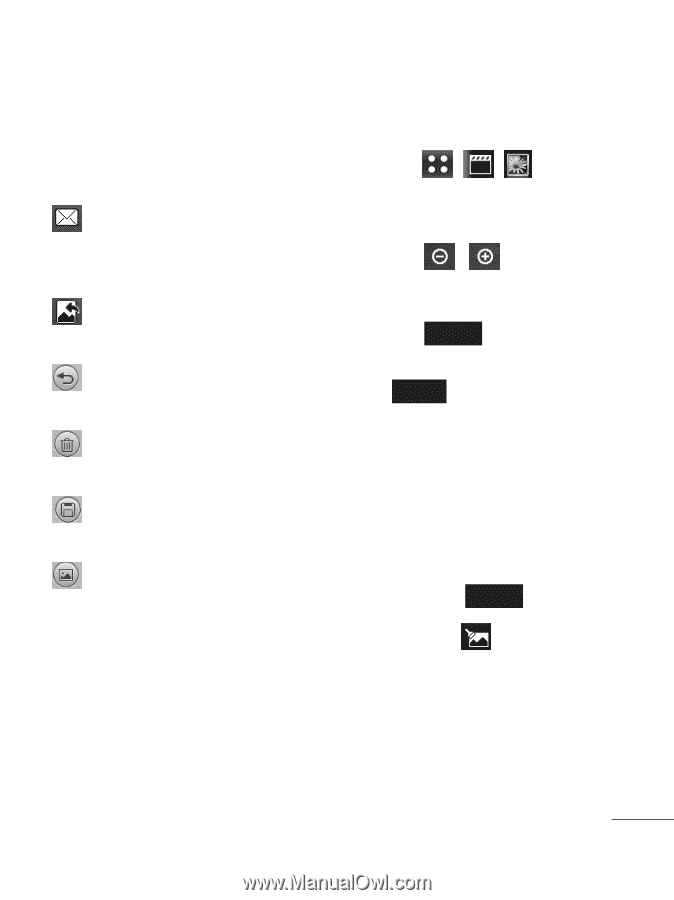
5. If Auto Save is set to Off,
the following options are
available:
Send
Allows you to send
the picture via Picture
Message.
Set as
Wallpaper/ Picture
ID
Back
To return to Camera
Mode.
Delete
To delete the
photo.
Save
Stores the picture in
My Images
.
My Images
To view the
photos in the My Images
folder.
Gallery
1. Touch
,
,
.
2. Touch an image.
●
Touch
/
to zoom
out/in.
●
Touch
to send the
image in a picture message
or
to edit the image.
Picture Editing
With the LG511C picture editing
features, you have endless
possibilities in creating fun
pictures. To edit while viewing a
picture, touch
.
Composition
Change your
photo’s composition. Zoom or
crop to get the look you want.
Edit
Edit
Send
43