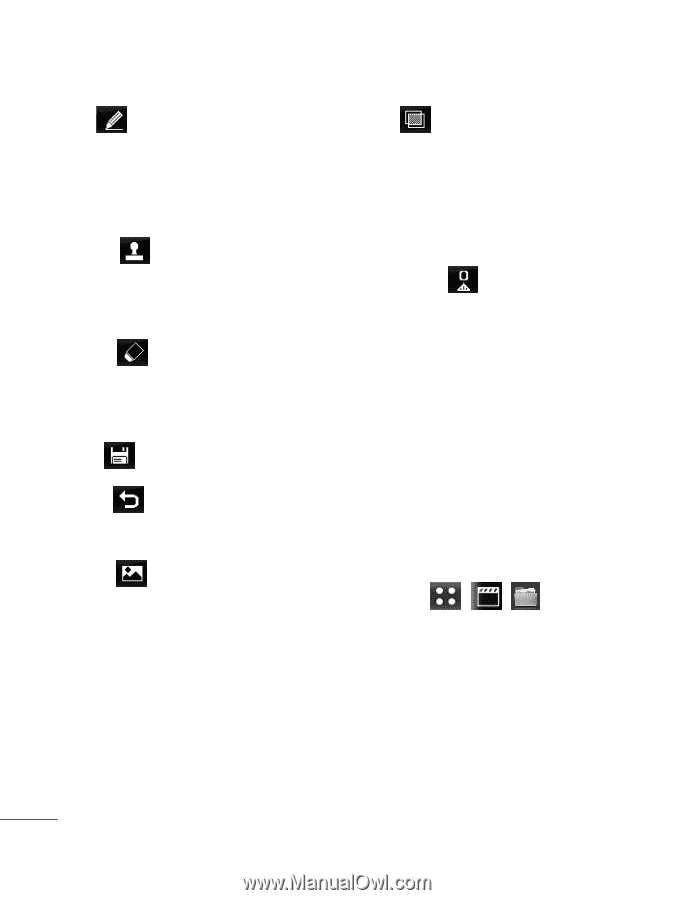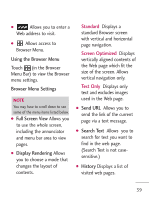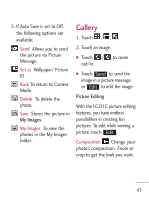LG LG511C Owners Manual - English - Page 46
My Stuff
 |
View all LG LG511C manuals
Add to My Manuals
Save this manual to your list of manuals |
Page 46 highlights
Entertainment Pen Be creative. Draw on a photo. Choose from multiple colors and pen widths. Touch OK to set the settings. Stamp LG511C has multiple stamps to choose from to enhance your pictures. Filter Improve your photos by adjusting the filter. (Original/ Negative/ Gray/ Sharpen/ Black & White/ Sepia/ Blur) Brightness Allows you to change the Brightness. Eraser Allows you to erase the edits/changes made to the image. Save Saves the image. Undo Allows you to undo the last edit/change. Image Change your photo's composition. Rotate, Flip, Frame or Mirror. My Stuff 1. Images Images allows you to view your saved images, some of which can be set as your phone's Main Screen or Picture ID. 1. Touch , , , Images. 2. Select My Images, Default Images, or Buy Graphics. 3. Touch the image you want to display. 44