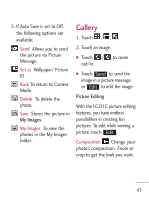LG LG511C Owners Manual - English - Page 49
Drawing Panel
 |
View all LG LG511C manuals
Add to My Manuals
Save this manual to your list of manuals |
Page 49 highlights
4. Your video will be saved to your phone. 5. If Auto Save is set to Off, the following options are available: Send Allows you to send the video via Multimedia Message. Back To return to Video Mode. Delete To delete the video. Save Stores the video in Videos. Videos To view the videos in the Videos folder. Drawing Panel Allows you to create drawings, which can be sent to others via Picture Message or set as your Wallpaper. 1. Touch , , . 2. Touch Add to begin a new drawing. 3. Create your drawing and touch . 47
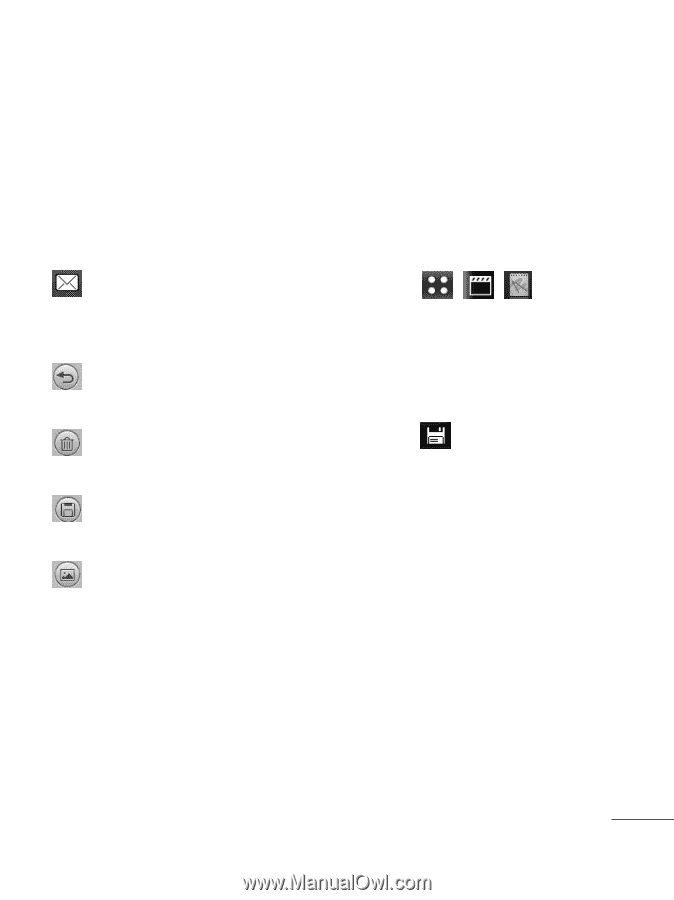
4. Your video will be saved to
your phone.
5. If Auto Save is set to Off,
the following options are
available:
Send
Allows you to send
the video via Multimedia
Message.
Back
To return to Video
Mode.
Delete
To delete the
video.
Save
Stores the video in
Videos.
Videos
To view the videos
in the Videos folder.
Drawing Panel
Allows you to create drawings,
which can be sent to others via
Picture Message or set as your
Wallpaper.
1. Touch
,
,
.
2. Touch
Add
to begin a new
drawing.
3. Create your drawing and
touch
.
47