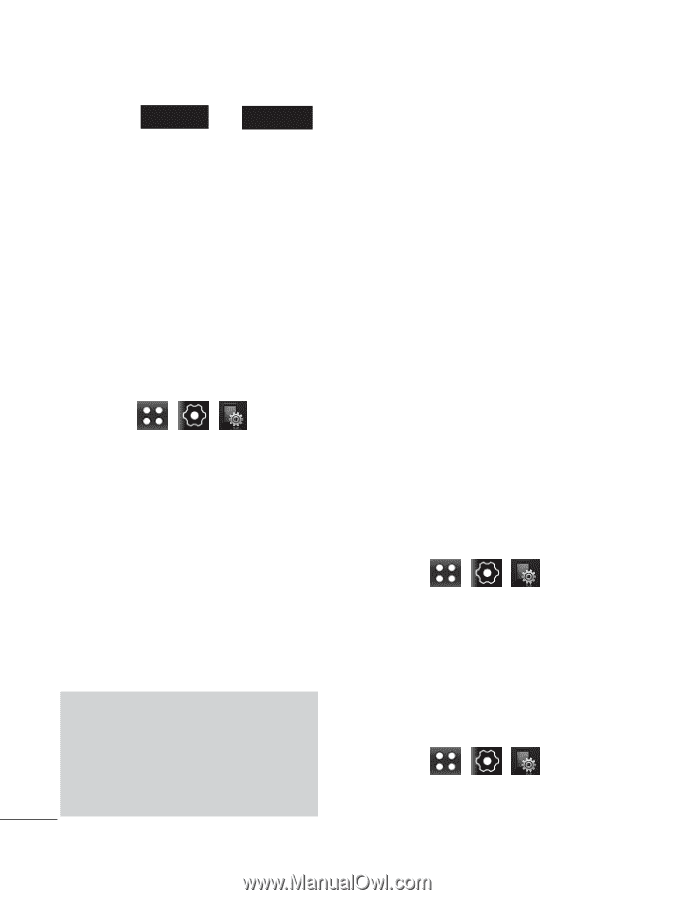LG LG511C Owners Manual - English - Page 72
Memory, Phone Info
 |
View all LG LG511C manuals
Add to My Manuals
Save this manual to your list of manuals |
Page 72 highlights
Settings 6. Touch Revert or Cancel . 7. If you selected Revert, enter the four-digit Lock Code. The phone returns to its default configuration. 3. Memory Allows you to check the memory status of your phone. 1. Touch , , and Memory. 2. Touch an option: Handset Common Memory/ Handset Reserved Memory/ External Memory/ Primary Storage Setting Note When Clear All or Format is selected, all contents including locked contents are removed. 3. If Primary Storage Setting is selected, touch Images, Videos or Sounds. 4. Touch the location where you wish to save the selected type of files. Handset Memory/ External Memory 4. Phone Info The Phone Info menu provides you with specific information pertaining to your phone model. 1. Touch , , and Phone Info. 4.1 My Number Allows you to view your phone number. 1. Touch , , , Phone Info and My Number. 70