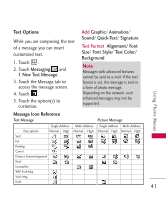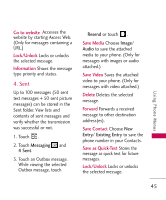LG LGAX830 Owner's Manual - Page 45
Inbox, Quick-Text, Slide, Draft, Normal, Enhanced, Image/Video, Audio, Preview, Save
 |
View all LG LGAX830 manuals
Add to My Manuals
Save this manual to your list of manuals |
Page 45 highlights
* Editing the Text Preview Shows your message before sending. Add Quick-Text/ Slide Save As Draft/ Quick-Text Priority Level Normal/ High Delivery Notice Informs you that the message has been successfully delivered to the recipient. Enhanced/ Normal Remove Image/Video/ Audio/ Slide Cancel Cancels the contents of message field. * Editing Subject Preview/ Add Quick-Text/ Save As/ Priority Level/ Delivery Notice/ Cancel 9. Touch Send to send. 3. Inbox The phone alerts you in 3 ways when you receive a new message by: G Displaying a notification message on the screen. G Displaying the message icon (It blinks when the message is urgent). G Playing an audio tone or vibrating, depending on your personal sound settings. Received text messages, page messages, picture messages and e-mail lists may be searched and the contents viewed. Received messages are displayed from newest to oldest. Viewing Your Inbox Up to 400 messages (200 text messages + 100 received picture messages + 100 picture message 43 Using Phone Menus