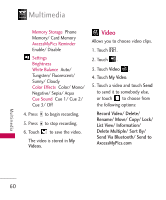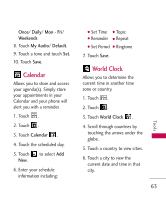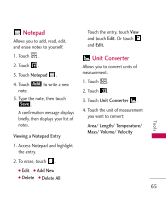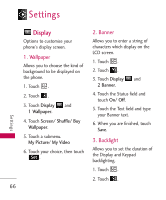LG LGAX830 Owner's Manual - Page 63
Audio, Axcess TV, Sort By/ Send Via Bluetooth
 |
View all LG LGAX830 manuals
Add to My Manuals
Save this manual to your list of manuals |
Page 63 highlights
Audio Allows you to choose audio clips. 1. Touch . 2. Touch . 3. Touch Audio . 4. Touch My Audio/Default. G My Audio Touch an audio clip and touch Send to send it to somebody else, or touch to choose from the following options: Record Voice/ Delete/ Rename/ Move/ Copy/ Lock/ Information/ Delete Multiple/ Sort By/ Send Via Bluetooth G Default Highlight a ringtone and touch to choose from the following options: Set as/ Information Axcess TV This menu allows you to watch more than 40 different TV channels. You can access news, entertainment, sports, and much more. You can view your favorite channels by touching the Right Soft Key, and control volume by using the volume keys on the side of your phone. You can access on-screen instructions for Axcess TV by touching the Left Soft Key Help. 1. Touch . 2. Touch . 3. Touch Axcess TV . Multimedia 61