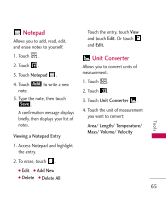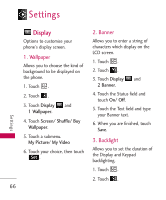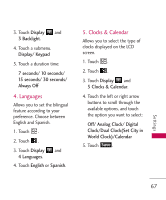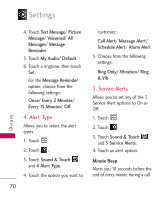LG LGAX830 Owner's Manual - Page 71
Sound & Touch, 1. Ringers, 2. Volume, 3. Message Alert, My Audio/ Default
 |
View all LG LGAX830 manuals
Add to My Manuals
Save this manual to your list of manuals |
Page 71 highlights
Sound & Touch Options to customize the phone's sounds. 1. Ringers Allows you to assign ringtones for incoming calls. 1. Touch . 2. Touch . 3. Touch Sound & Touch and 1 Ringers. 4. Touch All Calls/ Caller ID/ No Caller ID/ Restricted Calls/ Shuffle/ Buy Ringtones. 5. Touch My Audio/ Default. 6. Touch a ringer, then touch Set . 2. Volume Allows you to set various volume settings. 1. Touch . 2. Touch . 3. Touch Sound & Touch and 2 Volume. 4. Touch Master Volume/ Keypad/ Earpiece/ Speaker. 5. Adjust the volume by touching up or down arrow buttons and touch OK to save the setting. 3. Message Alert Allows you to select the alert tones for new messages. 1. Touch . 2. Touch . 3. Touch Sound & Touch and 3 Message Alert. 69 Settings

69
Settings
Sound & Touch
Options to customize the
phone’s sounds.
1. Ringers
Allows you to assign ringtones
for incoming calls.
1. Touch
.
2. Touch
.
3. Touch
Sound & Touch
and
1 Ringers
.
4. Touch
All Calls
/
Caller ID
/
No
Caller ID
/
Restricted Calls
/
Shuffle/ Buy Ringtones
.
5. Touch
My Audio/ Default
.
6.Touch a ringer, then touch
.
2. Volume
Allows you to set various volume
settings.
1. Touch
.
2. Touch
.
3. Touch
Sound & Touch
and
2 Volume
.
4. Touch
Master Volume
/
Keypad
/
Earpiece
/
Speaker
.
5. Adjust the volume by touching
up or down arrow buttons and
touch
to save the setting.
3. Message Alert
Allows you to select the alert
tones for new messages.
1. Touch
.
2. Touch
.
3. Touch
Sound & Touch
and
3 Message Alert
.
OK
Set