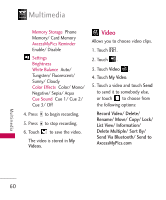LG LGAX830 Owner's Manual - Page 57
Axcess Info, Axcess Shop, Managing Your Axcess Apps, Applications, Removing Applications, Remove
 |
View all LG LGAX830 manuals
Add to My Manuals
Save this manual to your list of manuals |
Page 57 highlights
2. Axcess Info Allows you to decide whether or not your phone displays the Airtime Charges Warning message when you start Axcess Shop. 1. Touch . 2. Touch Axcess Shop . 3. Touch Axcess Info. 4. Touch Yes or No. Managing Your Axcess Apps Applications Add new applications and remove old ones at any time. Removing Applications Only removing an application deletes it completely from the memory of the phone. To restore an application once it has been removed, you will be charged to download it again. 1. Access your Axcess Shop applications. 2. Touch Settings. 3. Touch Manage Apps. 4. Touch the application to be deleted. 5. Touch Remove. Using Phone Menus 55

55
Using Phone Menus
2. Axcess Info
Allows you to decide whether or
not
your phone displays the
Airtime Charges Warning
message when you start Axcess
Shop.
1. Touch
.
2. Touch
Axcess Shop
.
3. Touch
Axcess Info
.
4. Touch
Yes
or
No
.
Managing Your Axcess Apps
Applications
Add new applications and remove
old ones at any time.
Removing Applications
Only removing an application
deletes it completely from the
memory of the phone. To restore
an application once it has been
removed, you will be charged to
download it again.
1. Access your Axcess Shop
applications.
2. Touch
Settings
.
3. Touch
Manage Apps
.
4. Touch the application to be
deleted.
5. Touch
Remove
.