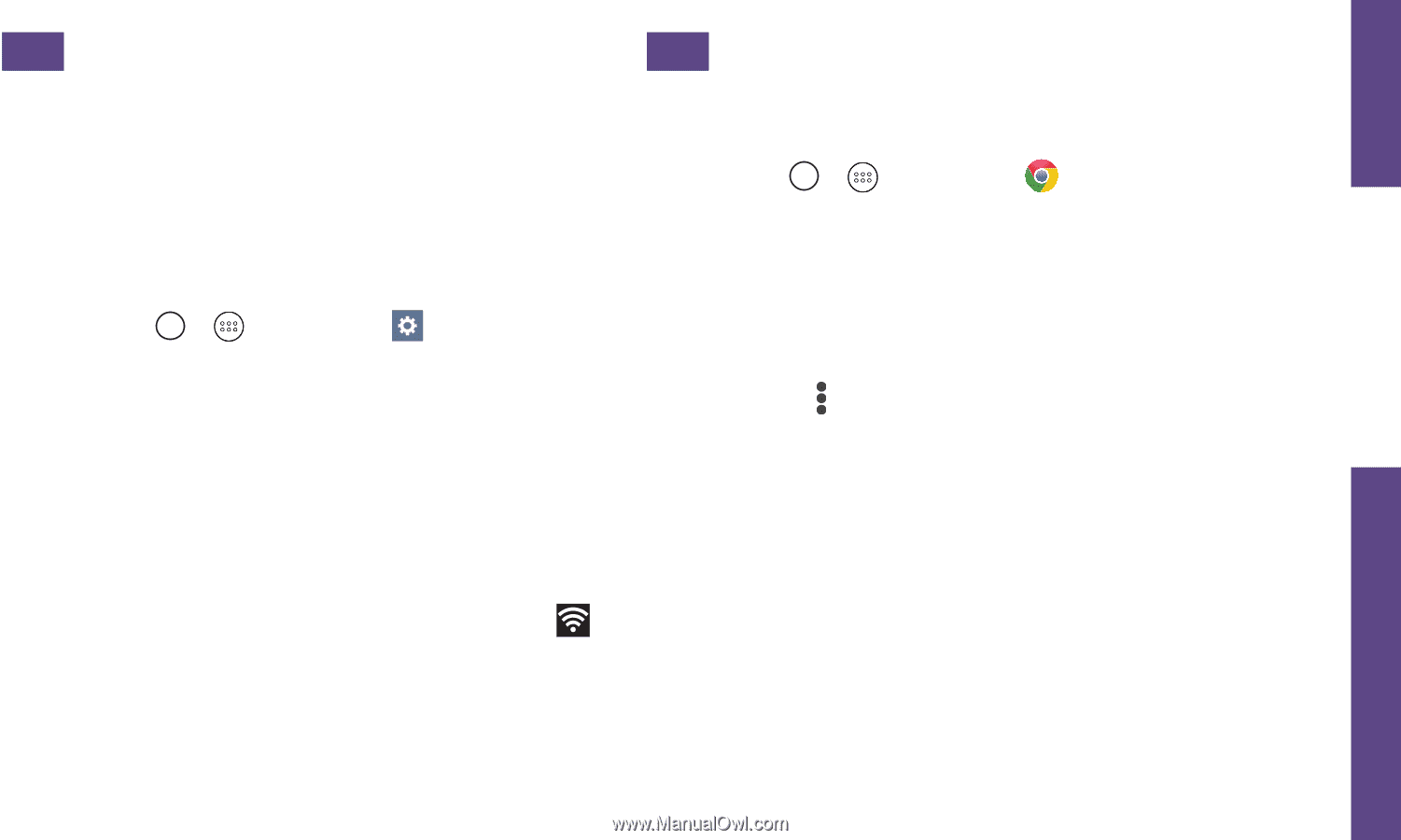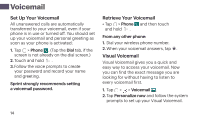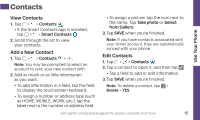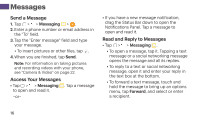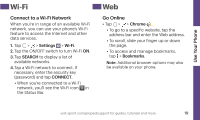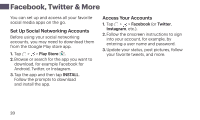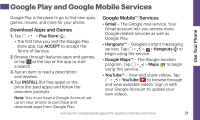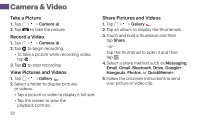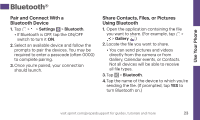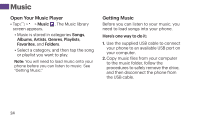LG LS665 Boost Mobile Update - Sprint Quick Start Guide - Page 19
Wi-Fi
 |
View all LG LS665 Boost Mobile manuals
Add to My Manuals
Save this manual to your list of manuals |
Page 19 highlights
Use Your Phone Wi-Fi Connect to a Wi-Fi Network When you're in range of an available Wi-Fi network, you can use your phone's Wi-Fi feature to access the Internet and other data services. 1. Tap > > Settings > Wi-Fi. 2. Tap the ON/OFF switch to turn Wi-Fi ON. 3. Tap SEARCH to display a list of available networks. 4. Tap a Wi-Fi network to connect. If necessary, enter the security key (password) and tap CONNECT. • When you're connected to a Wi-Fi network, you'll see the Wi-Fi icon in the Status Bar. Web Go Online • Tap > > Chrome . • To go to a specific website, tap the address bar and enter the Web address. • To scroll, slide your finger up or down the page. • To access and manage bookmarks, tap > Bookmarks. Note: Additional browser options may also be available on your phone. visit sprint.com/prepaidsupport for guides, tutorials and more 19