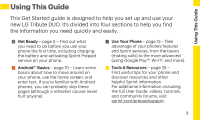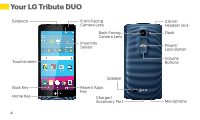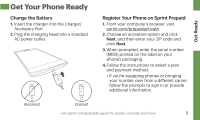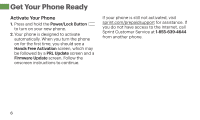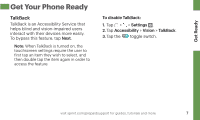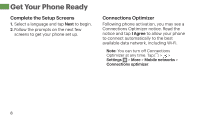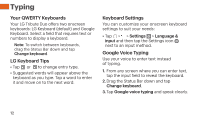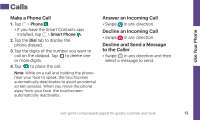LG LS665 Boost Mobile Update - Sprint Quick Start Guide - Page 8
Complete the Setup Screens, Connections Optimizer
 |
View all LG LS665 Boost Mobile manuals
Add to My Manuals
Save this manual to your list of manuals |
Page 8 highlights
Get Your Phone Ready Complete the Setup Screens 1. Select a language and tap Next to begin. 2. Follow the prompts on the next few screens to get your phone set up. Connections Optimizer Following phone activation, you may see a Connections Optimizer notice. Read the notice and tap I Agree to allow your phone to connect automatically to the best available data network, including Wi-Fi. Note: You can turn off Connections Optimizer at any time. Tap > > Settings > More > Mobile networks > Connections optimizer. 8
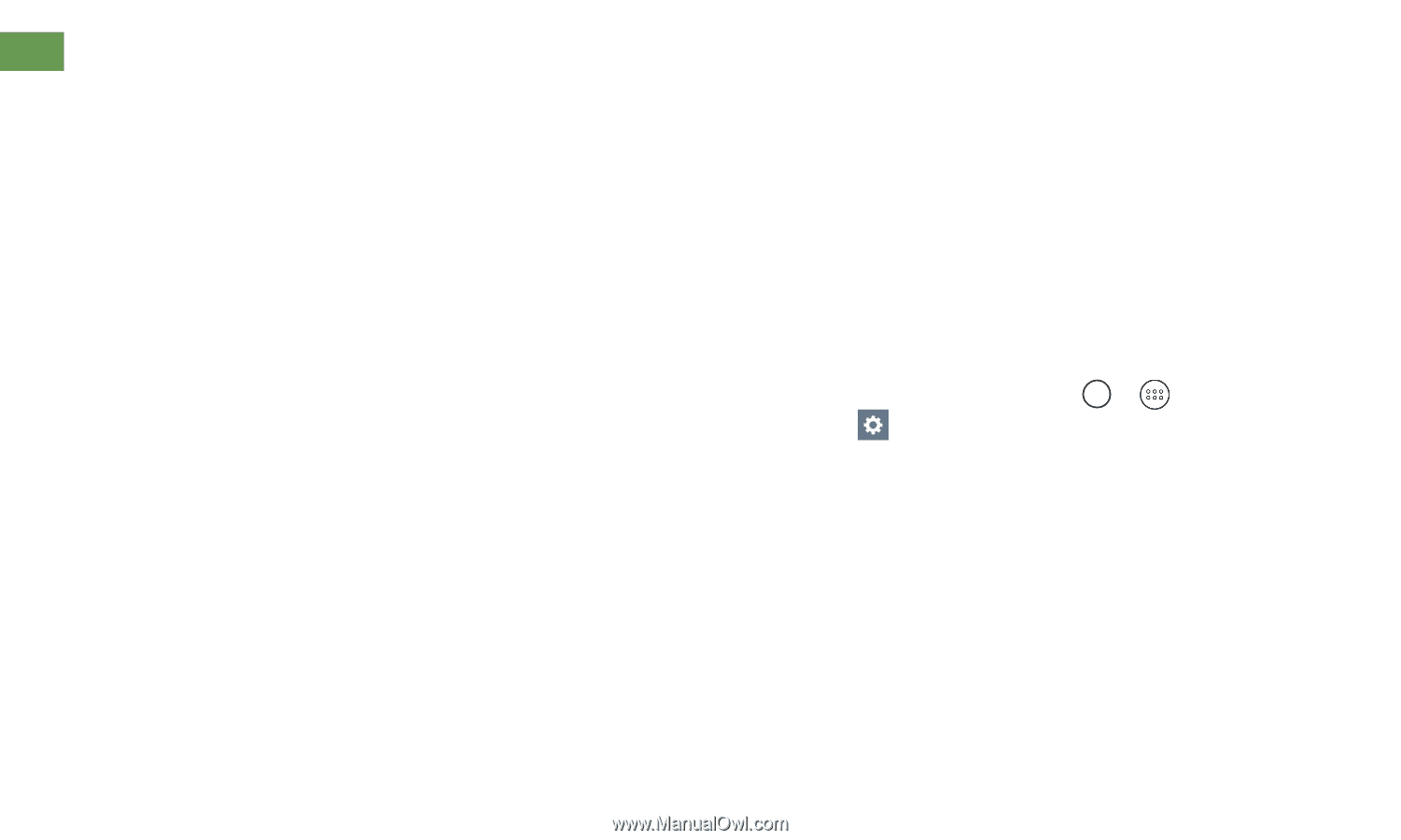
8
Complete the Setup Screens
1.
Select a language and tap
Next
to begin.
2.
Follow the prompts on the next few
screens to get your phone set up.
Connections Optimizer
Following phone activation, you may see a
Connections Optimizer notice. Read the
notice and tap
I Agree
to allow your phone
to connect automatically to the best
available data network, including Wi-Fi.
Note:
You can turn off Connections
Optimizer at any time. Tap
>
>
Settings
>
More
>
Mobile networks
>
Connections optimizer
.
Get Your Phone Ready