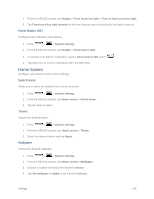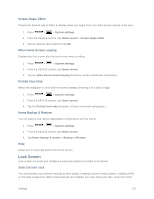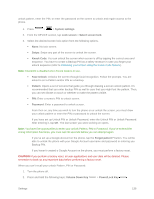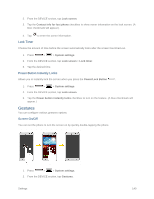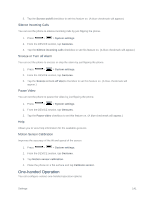LG LS740P Update - Lg Volt Ls740p Sprint Manual - English - Page 148
Screen Swipe Effect, Wallpaper, Shortcuts, Contact Info For Lost Phone, Power/Lock Key
 |
View all LG LS740P manuals
Add to My Manuals
Save this manual to your list of manuals |
Page 148 highlights
3. Release the keys as soon as the Factory reset processing screen is displayed. 4. Press the Volume Down Key to scroll to wipe data/factory reset. Then press the Power/Lock Key to select it. 5. Press the Volume Down Key to scroll to Yes -- delete all user data. Then press the Power/Lock Key to select it. 6. The phone will perform a factory reset. 7. Make sure that reboot system now is highlighted and press the Power/Lock Key to make the selection and reboot your phone. Screen Swipe Effect Choose the desired screen effect when you swipe the screen to unlock the phone. 1. Press > > System settings. 2. From the DEVICE section, tap Lock screen > Screen swipe effect. 3. Select Dewdrop or White hole. Wallpaper Select the wallpaper to display for your lock screen. 1. Press > > System settings. 2. From the DEVICE section, tap Lock screen > Wallpaper. 3. Select Gallery or Wallpaper gallery. 4. Select the desired wallpaper and tap Yes or Set wallpaper. Shortcuts Customize clocks and shortcuts on the lock screen. 1. Press > > System settings. 2. From the DEVICE section, tap Lock screen > Shortcuts. 3. Tap each shortcut key to select the desired shortcut key. 4. After personalizing, tap Save. Contact Info For Lost Phone Select whether to display the owner information on the lock screen and customize the owner information. 1. Press > > System settings. Settings 139