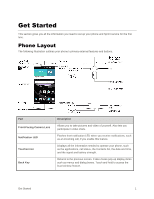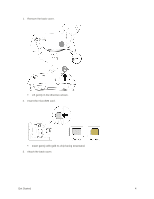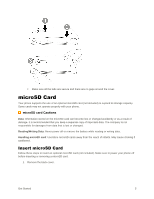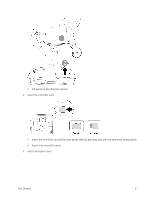LG LS996 Platinum Owners Manual - English - Page 10
Charger/Accessory Port, Power/Lock Button
 |
View all LG LS996 Platinum manuals
Add to My Manuals
Save this manual to your list of manuals |
Page 10 highlights
Part Home Key Recent Apps Key Proximity Sensor Earpiece Laser Detection Auto-focus Power/Lock Button Speaker Charger/Accessory Port Microphone 3.5mm Headset Jack NFC Touch Point Volume Buttons Flash Back-Facing Camera Lens Description Returns to the Home screen. If you're already viewing one of extension canvases, it opens the central Home screen. Touch and hold to access Google Now. Allows you to access recently-used apps. Touch and hold to access the available options. Senses proximity towards other objects (such as your head) so that touch commands are not accidentally activated during a call. Note: Please be careful not to cover the sensors with a protective film, pouch, or a protective case not authorized by LG. Lets you hear the caller and automated prompts. Long and short distance focus are quickly and accurately aligned when taking pictures or recording video with the back-facing camera. Locks the screen. Press and hold to open the phone options menu for the following options: Power off, Power off and restart, and Turn on/off Airplane mode. Lets you hear the different ringers and sounds. The speaker also lets you hear the caller‟s voice in speakerphone mode. Allows you to connect the phone charger or an optional USB cable. Transmits your voice for phone calls or records your voice or ambient sounds for voice recordings and videos. Allows you to plug in a headset for convenient, hands-free conversations. Allows you to tap the back of your phone to an NFC tag or another NFC compatible device in this location. Allow you to adjust the ringer and media volumes, or to adjust the in-call volume during a call. Helps you take pictures and video in dim lighting. Lets you take pictures and record videos. Get Started 2