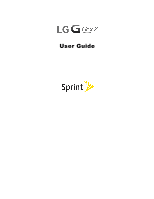TOC
i
Table of Contents
Get Started
....................................................................................................................................................
1
Phone Layout
........................................................................................................................................
1
microSIM Card
......................................................................................................................................
3
Handling the microSIM Card
.........................................................................................................
3
Insert microSIM Card
....................................................................................................................
3
microSD Card
........................................................................................................................................
5
Insert microSD Card
.....................................................................................................................
5
Unmount the microSD Card
..........................................................................................................
7
Remove microSD Card
.................................................................................................................
7
Format microSD Card
...................................................................................................................
8
Battery Use
...........................................................................................................................................
8
Battery Capacity
............................................................................................................................
8
Charge the Battery
........................................................................................................................
8
Turn Your Phone On and Off
................................................................................................................
9
Use the Touchscreen
..........................................................................................................................
10
Activate Your Phone
...........................................................................................................................
13
Complete the Setup Screens
..............................................................................................................
14
Basic Operations
.........................................................................................................................................
16
Basics
..................................................................................................................................................
16
Home Screen and Applications List
............................................................................................
16
Select Options and Navigate Screens
........................................................................................
16
Menu Operations
........................................................................................................................
16
Phone Settings Menu
..................................................................................................................
16
Portrait and Landscape Screen Orientation
................................................................................
16
Capture Screenshots
..................................................................................................................
17
Applications
.........................................................................................................................................
17
Phone Number
....................................................................................................................................
20
Enter Text
............................................................................................................................................
20
Tips for Editing Text
....................................................................................................................
22
Search Your Phone and the Web
.......................................................................................................
26
Phone and Web Search Using Text Entry
..................................................................................
26
Phone and Web Search Using Voice Command
........................................................................
27