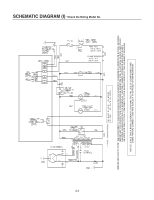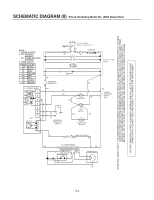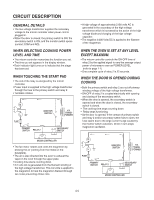LG MAB745W 01 Service Manual - Page 7
Operating Instructions
 |
View all LG MAB745W 01 manuals
Add to My Manuals
Save this manual to your list of manuals |
Page 7 highlights
OPERATING INSTRUCTIONS FEATURES Oven Front Plate Window Door Screen Door Seal Display Window Control Panel Safety Door Lock System Turntable Roller rest CONTROL PANEL 1 11 6 2 3 12 4 7 8 5 10 9 1. INDICATORS 2. ONE TOUCH CONTROL: Used to cook the foods listed by one touch. 3. AUTO DEFROST: Used to select the desired auto weight defrost programmed with weight pad. 4. NUMBER: Used to set for time of day, cooking time, power level or defrost weight. 5. STOP/CLEAR: Used to stop oven and clear all entries except time of day. 6. CLOCK: Used to set the time of day. 7. TIME: Used to cook food for a desired time. 8. POWER: Used to select power level for cooking. 9. Ez On: Allows you to cook for 30 seconds at 100% power by simply touching this pad. 10. START: One tap allows over to begin functioning. 11. TIMER 12. Q DEFROST 4-1