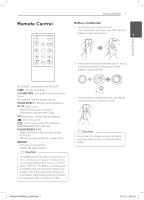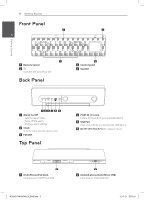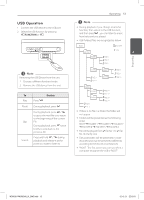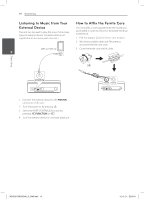LG ND5520 Owners Manual - English - Page 11
Setting the Clock Manually
 |
View all LG ND5520 manuals
Add to My Manuals
Save this manual to your list of manuals |
Page 11 highlights
Getting Started Setting the Clock Manually If necessary, you can set the clock manually. 1. Press and hold Clock on the back panel for two seconds. -- The clock digits begin to blink. 2. Press / to select the 12/24 hour format. -- 12:00 (for a PM display) or 0:00 (for a 24 hour display) 3. Press . -- The hour digits begin to blink. 4. Press / to set the hour. 5. Press . -- The minutes digits begin to blink. 6. Press / to set the minute. 7. Press . ,,Note If you want to reset the clock, repeat steps 1-7. Getting Started 11 1 ND5520-FM.BUSALLK_ENG.indd 11 12. 6. 21. �� 5:18
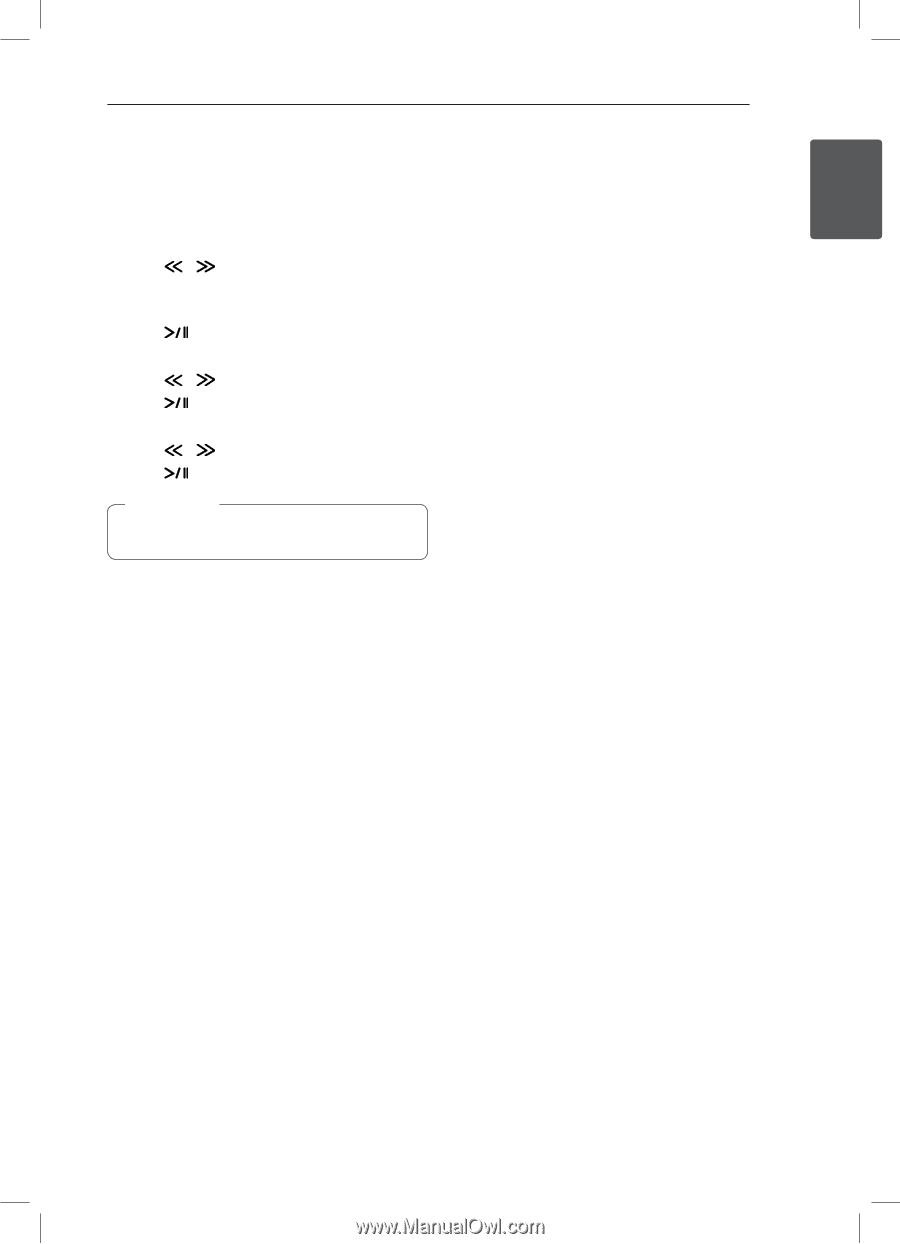
Getting Started
11
Getting Started
1
Setting the Clock Manually
If necessary, you can set the clock manually.
1. Press and hold
Clock
on the back panel for two
seconds.
-
The clock digits begin to blink.
2. Press
/
to select the 12/24 hour format.
-
12:00 (for a PM display) or 0:00 (for a 24 hour
display)
3. Press
.
-
The hour digits begin to blink.
4. Press
/
to set the hour.
5. Press
.
-
The minutes digits begin to blink.
6. Press
/
to set the minute.
7. Press
.
If you want to reset the clock, repeat steps 1-7.
,
Note
ND5520-FM.BUSALLK_ENG.indd
11
12. 6. 21.
�� 5:18