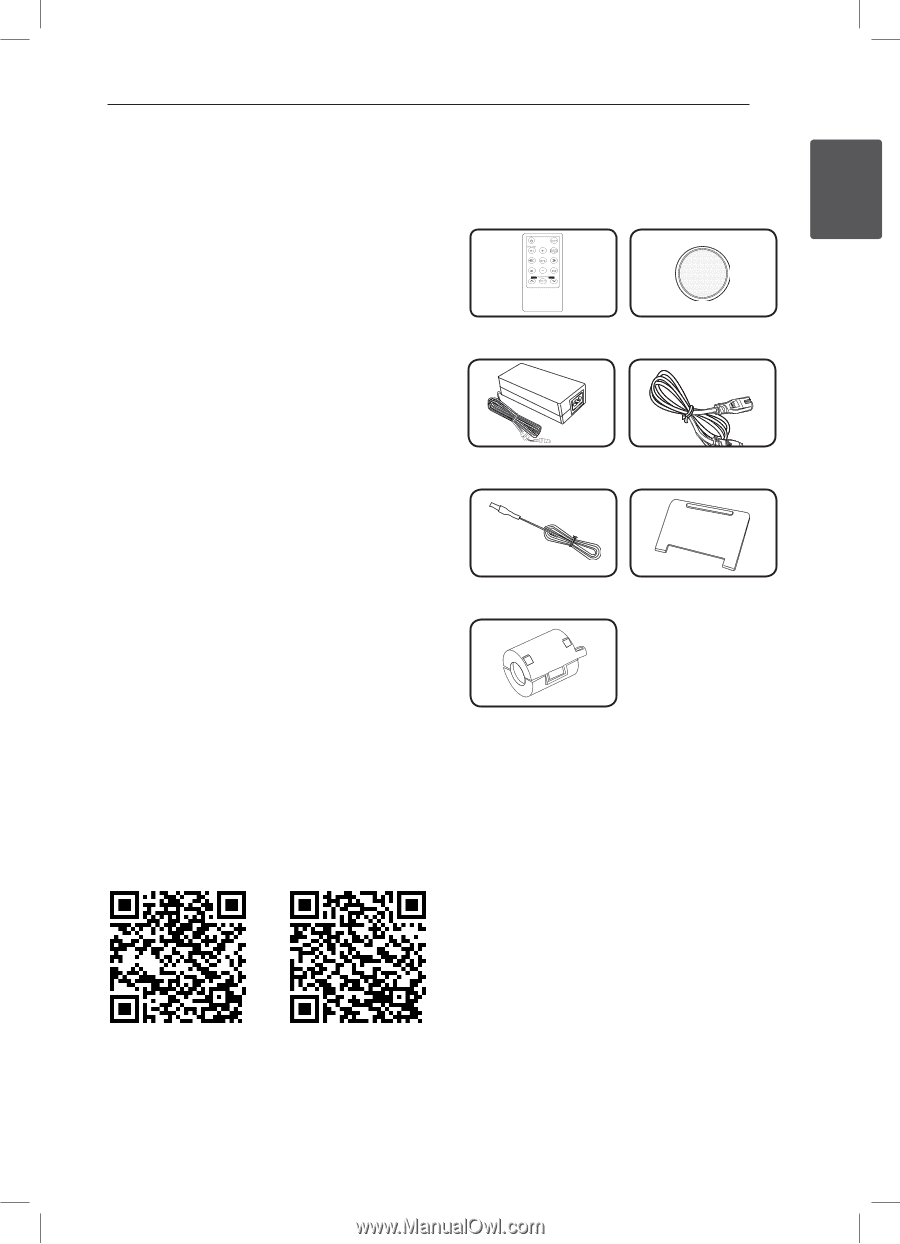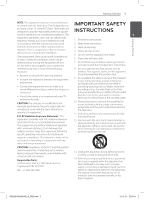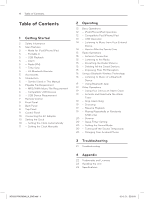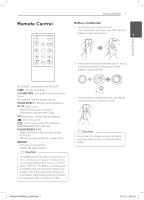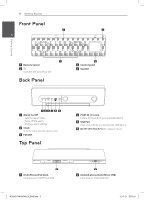LG ND5520 Owners Manual - English - Page 5
Main Features, Accessories, Introduction - iphone 5
 |
View all LG ND5520 manuals
Add to My Manuals
Save this manual to your list of manuals |
Page 5 highlights
Getting Started Getting Started 5 Main Features Accessories Made for iPod/iPhone/iPad Enjoys music from iPod/iPhone/iPad with simple connection. Please check and identify the supplied accessories. 1 Portable In Listens to music from your portable device. Remote control (1) Battery (1) USB Playback Enjoys music from USB with simple connection. Alarm Sets alarm which go off at desired time. AC adapter (1) Power cord (1) Radio (FM) Listens to the radio. Time Sync Sets this unit's clock automatically by connecting iPod/iPhone/iPad or by activating Bluetooth connection through "LG Bluetooth Remote" app. FM antenna (1) Stand for iPad (1) LG Bluetooth Remote You can control this unit with your iPod touch/ iPhone/iPad or Android device via Bluetooth. This unit and your device must be paired for Bluetooth. Visit "Apple App Store" or "Google Android Market (Google Play Store)" or use the QR code shown below to search for "LG Bluetooth Remote" app. For detailed information, refer to page 17-18. Ferrite Core (1) Introduction Symbol Used in This Manual ,,Note Indicates special notes and operating features. (Android OS) (Apple iOS) >>Caution Indicates cautions for preventing possible damages from abuse. ND5520-FM.BUSALLK_ENG.indd 5 12. 6. 21. �� 5:18