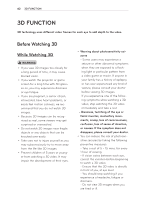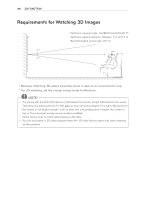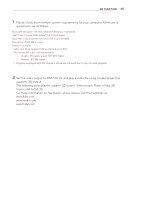LG PB61U Owners Manual - Page 40
FILE LIST, Supported File Formats, Browsing File List
 |
View all LG PB61U manuals
Add to My Manuals
Save this manual to your list of manuals |
Page 40 highlights
40 ENTERTAINMENT FILE LIST You can see document files stored on a connected device. Supported File Formats XLS, DOC, PPT, TXT, XLSX, PPTX, DOCX, PDF, Microsoft Office 97/ 2000/ 2002/ 2003/ 2007 Adobe PDF 1.0/ 1.1/ 1.2/ 1.3/ 1.4 yyFile Viewer realigns a document, so it may look different from what is displayed on a PC. yyFor documents that include images, the resolution may look lower during the realigning process. yyIf the document volume is big or it has many pages, it may take longer to load the document. yyUnsupported fonts may be replaced by other fonts. Browsing File List 1 Connect a USB storage device. 2 Press the SETTINGS button. 3 Accesses the MY MEDIA. 4 Use the or ﹀ button to select File List and press the OK button. 5 Use the or ﹀ button to select the file you want and press the OK button. ❶ File List USB STORAGE DEVICE D O C ButterflyH_W..P. PDF d 01:34:33 PPT TXT XLS ❷ Drive1 ❸❹ Page 1/1 ꘃ Page Change Page 1/1 ꔅ Go to root folder ꔅ Go to upper folder ꕣ Exit ❺❻ ❼ Description ❶ File List ❷ Moves to the upper level folder. ❸ Current page/Total no. of folder pages ❹ Current page/Total no. of file pages ❺ Moves to the top level folder. ❻ Moves to the upper level folder. ❼ Exit