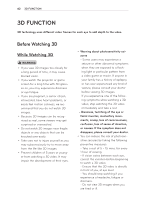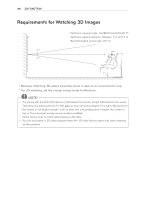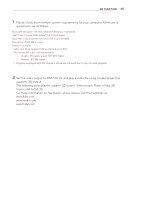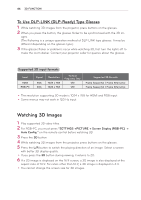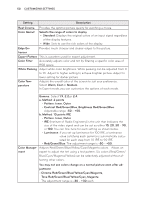LG PB61U Owners Manual - Page 45
Vision, and TriDef 3D., The following video players support 3D output: Stereoscopic Player, nVidia 3D
 |
View all LG PB61U manuals
Add to My Manuals
Save this manual to your list of manuals |
Page 45 highlights
3D FUNCTION 45 1 Please check the minimum system requirements for your computer. Minimum re- quirements are as follows: Microsoft® Windows® XP, Vista 32/64 bit ,Windows 7 32/64 bit Intel® Core 2 Duo or AMD Athlon™ X2 CPU or higher More than 1 GB of system memory (2 GB recommended) Free space of 100 MB or more DirectX 9 or higher Video card should support 120 vertical frequency (Hz). Recommended video card requirements - Graphic Processor speed 700 MHz higher - Memory 512 MB higher yyA laptop equipped with the chipsets above can be used but it may not work properly. 2 Set the video output to XGA 120 Hz and play a video file using a video player that supports 3D output. The following video players support 3D output: Stereoscopic Player, nVidia 3D Vision, and TriDef 3D. For more information on the players above, please visit their websites at: www.3dtv.com www.nvidia.co.kr www.tridef.com