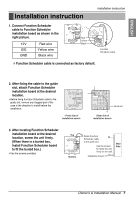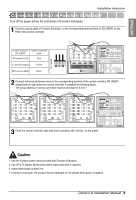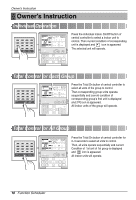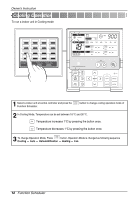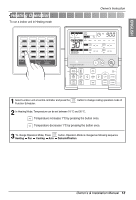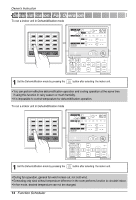LG PQCSD130A0 Owner's Manual - Page 12
Cooling Operation
 |
View all LG PQCSD130A0 manuals
Add to My Manuals
Save this manual to your list of manuals |
Page 12 highlights
Owner's Instruction Cooling Operation To run a indoor unit in Cooling mode 1 Select a indoor unit at central controller and press the Function Scheduler. button to change cooling operation mode of 2 In Cooling Mode, Temperature can be set between 18 °C and 30 °C. Temperature increases 1°C by pressing the button once. Temperature decreases 1°C by pressing the button once. 3 To change Operation Mode, Press button. Operation Mode is changed as following sequence Cooling Auto Dehumidification Heating Fan. 12 Function Scheduler

12
Function Scheduler
Owner’s Instruction
Cooling Operation
To run a indoor unit in Cooling mode
1
Select a indoor unit at central controller and press the
button to change cooling operation mode of
Function Scheduler.
2
In Cooling Mode, Temperature can be set between 18
°
C and 30
°
C.
3
To change Operation Mode, Press
button. Operation Mode is changed as following sequence
Cooling
Auto
Dehumidification
Heating
Fan
.
Temperature increases 1
°
C by pressing the button once.
Temperature decreases 1
°
C by pressing the button once.