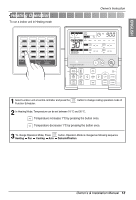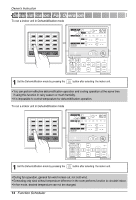LG PQCSD130A0 Owner's Manual - Page 18
Fan Speed Control
 |
View all LG PQCSD130A0 manuals
Add to My Manuals
Save this manual to your list of manuals |
Page 18 highlights
Owner's Instruction Fan Speed Control To change fan speed 1 Set the fan speed by pressing the button after selecting the indoor unit. 2 You can select fan speed in the order of Low/Middle/High/Auto by pressing the button. Wind quantity Low Middle High Auto Window display • In case of SLO, it displays Low. • In case of Po, it displays High. NOTE • The display of indoor units' status may be different from display on central controller, if the function is not provided by the product. 18 Function Scheduler

18
Function Scheduler
Owner’s Instruction
Fan Speed Control
To change fan speed
1
Set the fan speed by pressing the
button after selecting the indoor unit.
2
You can select fan speed in the order of Low/Middle/High/Auto by pressing the
button.
Wind
quantity
Low
Middle
High
Auto
Window display
•
In case of SLO, it displays Low.
•
In case of Po, it displays High.
NOTE
•
The display of indoor units' status may be different from display on central controller, if the
function is not provided by the product.