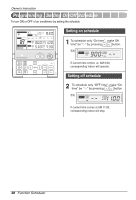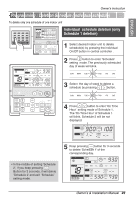LG PQCSD130A0 Owner's Manual - Page 24
Owner's Instruction
 |
View all LG PQCSD130A0 manuals
Add to My Manuals
Save this manual to your list of manuals |
Page 24 highlights
Owner's Instruction 10 Set 'Off Time Minute' value of Schedule 1 by pressing button. 00 ~ 50 (10 Minutes interval) 11 Enter 'Function' setting mode of Schedule 1 by pressing button. 12 Set detail operation condition (operation mode, fan speed, desired temperature) of Schedule 1. operation mode : Select desired operation mode by pressing button. fan speed : Select desired fan speed by pressing button. desired temperature : Select desired temperature by pressing button. 13 If you want to set schedule1 Only, press button to confirm Schedule 1. At the scheduled day of week, the border appear like . * The border means that corresponding day of week has a programmed schedule. 24 Function Scheduler

24
Function Scheduler
Owner’s Instruction
Set
‘
Off Time Minute
’
value of Schedule
1 by pressing
button.
10
Enter 'Function' setting mode of
Schedule 1
by pressing
button.
11
12
If you want to set schedule1 Only,
press
button
to confirm Schedule 1.
At the scheduled day of week, the
border appear like
.
13
*
The border means that corresponding
day of week has a programmed schedule.
00 ~ 50
(10 Minutes interval)
Set detail operation condition (operation
mode, fan speed, desired temperature) of
Schedule 1.
operation mode : Select desired
operation mode by pressing
button.
fan speed
: Select desired fan speed by
pressing
button.
desired temperature : Select desired
temperature by pressing
button.