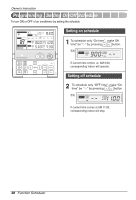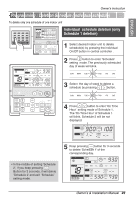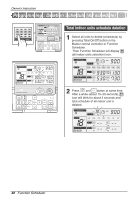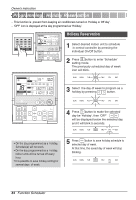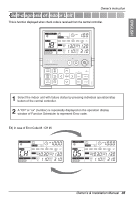LG PQCSD130A0 Owner's Manual - Page 30
Programming : Deletion Schedule Day schedule
 |
View all LG PQCSD130A0 manuals
Add to My Manuals
Save this manual to your list of manuals |
Page 30 highlights
Owner's instruction Programming : Deletion Schedule (Day schedule) This is function that uses to delete one day schedule of one indoor unit. One day schedule deletion 1 Select desired indoor unit to delete schedule(s) by pressing the individual On/Off button in Central controller. 2 Press button to enter 'Schedule' setting mode. The previously scheduled day of week segment will blink. 3 Select the day of week that want to delete schedule(s) by pressing button. 4 Keep pressing button for 3 seconds to Delete schedule(s) of the corresponding day. NOTE • How to delete On or Off schedule of 'Schedule 1' or 'Schedule 2' in 'Schedule' setting mode Change hour and minute time value by pressing Then press button. button until appearing "-:-" . If you change both On Time and Off Time to appear "-:-" n 'Schedule 1' or 'Schedule 2', the schedule of 'Schedule 1' or 'Schedule 2' will be deleted. 30 Function Scheduler