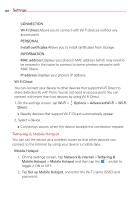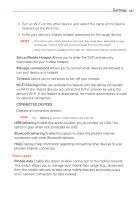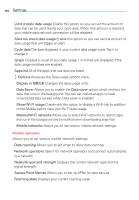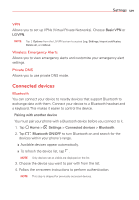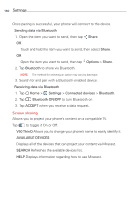LG V50 ThinQ 5G Owners Manual - Page 129
Mobile networks
 |
View all LG V50 ThinQ 5G manuals
Add to My Manuals
Save this manual to your list of manuals |
Page 129 highlights
128 Settings Limit mobile data usage Enable this option so you can set the amount of data that can be used during your cycle date. When that amount is reached, your mobile data network connection will be disabled. Alert me about data usage Enable this option so you can set the amount of data usage that will trigger an alert. Cycle date The date displayed is your current data usage cycle. Tap it to change it. Graph Displays a visual of your data usage. Limit lines are displayed if the data usage switches are enabled. Apps list All of the apps that use data are listed. Options Accesses the Data usage options menu. Display in MB/GB Changes the data usage units. Data Saver Allows you to enable the Data saver option which restricts the data that runs in the background. You can set individual apps to have unrestricted data access when Data saver is enabled. Show Wi-Fi usage Checkmark this option to display a Wi-Fi tab (in addition to the Mobile tab) to view your Wi-Fi data usage. Metered Wi-Fi networks Allows you to select Wi-Fi networks to restrict apps that run in the background and be notified when downloading large files. Mobile networks Allows you to set various mobile network settings. Mobile networks Allows you to set various mobile network settings. Data roaming Allows you to set when to allow data roaming. Network operators Search for network operators and connect automatically to a network. Network type and strength Displays the current network type and the signal strength. Access Point Names Allows you to set up APNs for data service. Roaming state Displays your current roaming state.