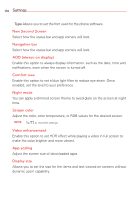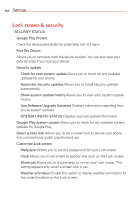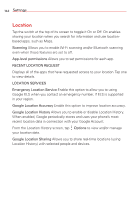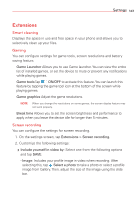LG V50 ThinQ 5G Owners Manual - Page 141
Set up SIM card lock, Install from storage
 |
View all LG V50 ThinQ 5G manuals
Add to My Manuals
Save this manual to your list of manuals |
Page 141 highlights
140 Settings NOTES • If the password is entered incorrectly more than a specific number of times, the device will automatically factory reset. Be sure to remember the password. • If you forget your decryption password, you must factory reset the device to use it again. Resetting will delete all of the user data saved before the reset. Credential protection Displays the current storage type. Trusted credentials Shows system root CA certificates and user added CA certificates. User credentials Allows you to view and modify stored secure certificates. Install from storage Allows you to install a secure certificate from storage. Clear credentials Allows you to delete user added secure certificates and related credentials. Set up SIM card lock Lock or unlock the USIM card, or change the password (PIN). Phone administrators Allows you to view and selectively disable phone administrators. Trust agents Allows you to view and selectively disable Trust agents. Screen pin Allows you to selectively pin an app to your screen. Enable this option to be able to designate only a single app that can be used until you unpin it. This is helpful when allowing children to use your phone. Usage access Allows you to enable or disable the apps that can view your phone's app usage.