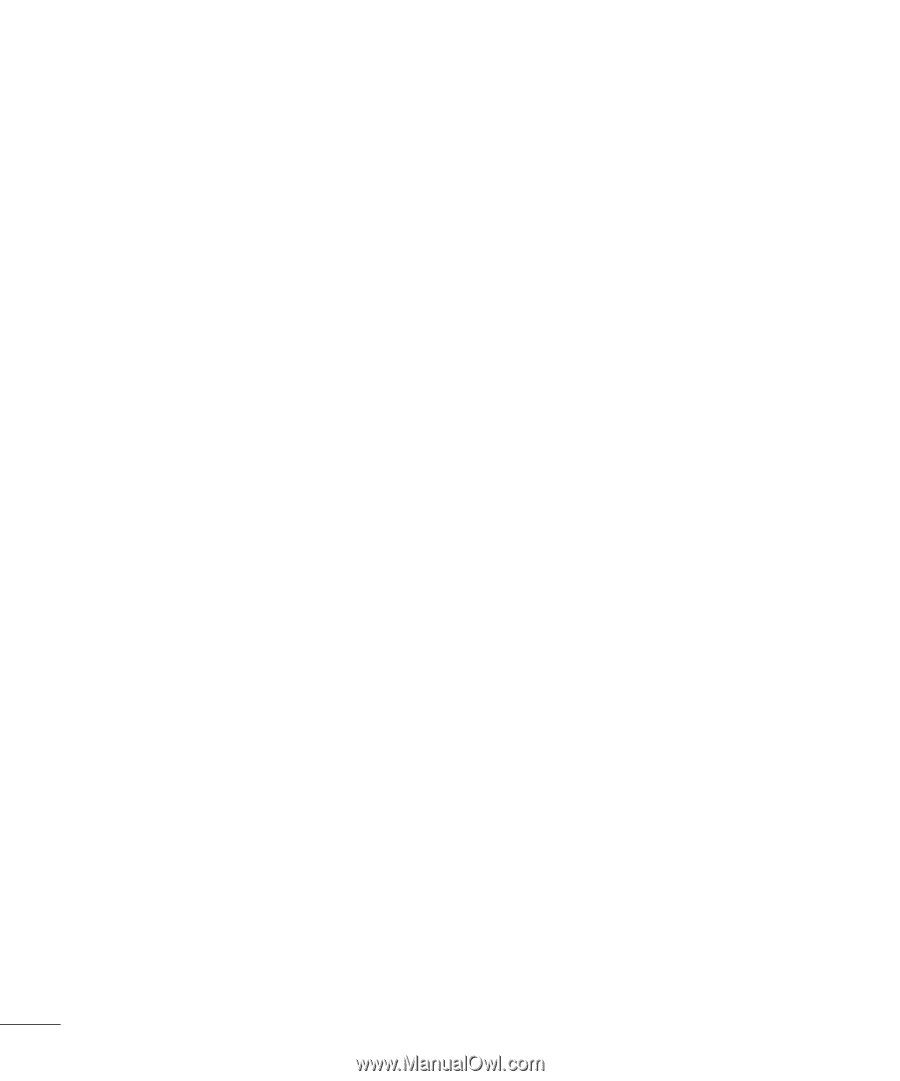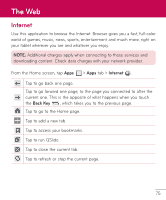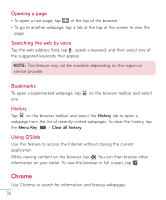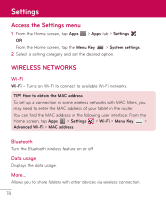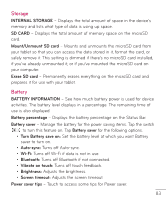LG V500 Owners Manual - English - Page 82
Display, Allow Home screen looping - update
 |
View all LG V500 manuals
Add to My Manuals
Save this manual to your list of manuals |
Page 82 highlights
Screen lock sound - Allows you to set your tablet to play a sound when locking and unlocking the screen. Vibrate on touch - Allows you to set the vibration feedback when the tablet screen is touched. Display < Home screen> Theme - Sets the screen theme for your device. Wallpaper - Sets the wallpaper to use on your Home screen. Screen swipe effect - Sets the effect when you swipe to change screens. Allow Home screen looping - Checkmark to set the Home screens to scroll continuously, eliminating the need to scroll back in the opposite direction when you reach one end. Portrait view only - Checkmark to always display the Home screen in portrait view. Home backup & restore - Allows you to backup and restore app and widget configurations and themes. Do you know? - Enable this option to display the Do you know? help page as an additional Home screen canvas. Help - Displays information about the Home screen. < Lock screen > Select screen lock - Set a screen lock type to secure your tablet. Screen swipe effect - Sets the screen swipe effect options. Weather animation - Checkmark to show weather animation for the current location or primary city set in Weather based on auto data updates. Wallpaper - Sets your Lock screen wallpaper. Select it from Gallery or Wallpaper gallery. 80