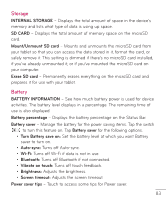LG V500 Owners Manual - English - Page 86
PERSONAL, Slide Aside, Accounts & sync, Users, Location access
 |
View all LG V500 manuals
Add to My Manuals
Save this manual to your list of manuals |
Page 86 highlights
Apps Allows you to view details about the applications installed on your phone, manage their data, and force them to stop. Swipe to the left or right to access the DOWNLOADED, RUNNING or ALL tabs to view information about your installed apps. Slide Aside Slide Aside allows you to quickly switch between three open applications (or tasks) using a three finger gesture. To turn the feature on, touch the switch . PERSONAL Accounts & sync Permits applications to synchronize data in the background, whether or not you are actively working in them. Deactivating Auto-sync data can save battery power and lower (but not eliminate) data usage. Users Profile name - Allows you to set the current user's name. Nickname - Allows you to set the nickname for the current user. Owner info - Checkmark to set the device owner's name to be displayed on the Lock screen. Tap to enter the text to be displayed as the Owner info. Add user - Allows you to add new account for the tablet and use the Multiuser feature. Location access Access to my location - Lets apps that have asked your permission use your location information. 84