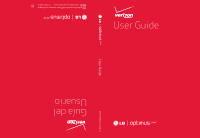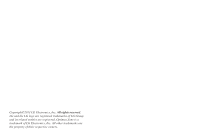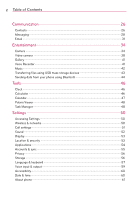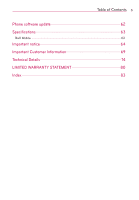1
Table of Contents
Table of Contents ·····················································································1
The Basics ································································································4
Phone Overview ····················································································································4
Installing the battery·············································································································6
Charging your phone ············································································································7
Inserting the microSD card··································································································8
Removing a microSD card ···································································································8
Turning the Phone On and Off ···························································································8
Lock your phone····················································································································8
Touch screen tips ··················································································································9
Lock screen ···························································································································9
Silent mode ·························································································································10
Home screen panels
··········································································································10
Returning to recently-used applications ·········································································· 12
Notifications panel·············································································································· 12
Viewing the Status Bar······································································································· 15
Text Input Methods············································································································· 17
QuickMemo ························································································································· 19
Google Account Setup ······································································································ 20
Web and Data ························································································21
Turning on Wi-Fi ·················································································································21
Connecting to Wi-Fi ··········································································································· 21
Connecting to Bluetooth Devices······················································································ 21
Connecting to Virtual Private Networks ·········································································· 22
Browser ······························································································································· 22
Call ·········································································································
24
Making a call ······················································································································ 24
Calling your contacts ········································································································· 24
Answering and rejecting a call ························································································· 24
Adjusting call volume ········································································································ 24
Making a second call ········································································································· 25
Viewing your call logs ········································································································ 25
Call settings························································································································ 25