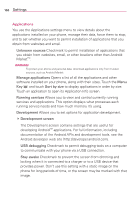LG VS910 Owner's Manual - Page 192
Privacy, SD card & phone storage - software update
 |
View all LG VS910 manuals
Add to My Manuals
Save this manual to your list of manuals |
Page 192 highlights
190 Settings to synchronize data. Touch Remove Account to remove the account along with all its data (contacts, mail, settings, and so on). You can't remove the first Google Account you added to your phone except by resetting your phone to the factory defaults and erasing all of your user data. Privacy Personal data Factory data reset Erases all of your personal data from internal phone storage, including information about your Google Account, any other accounts, your system and application data and settings, and any downloaded applications. Resetting the phone does not erase any system software updates you've downloaded or any files on your microSD card, such as music or photos. If you reset the phone in this way, you're prompted to reenter the same kind of information as when you first started Android. SD card & phone storage Use the SD card & phone storage settings to monitor the used and available space on your phone and on your microSD card, to manage your microSD card, and if necessary, to reset the phone, erasing all of your personal information. SD card Total space and Available space Lists the amount of space on any microSD card installed in your phone and the amount you have available. Unmount External SD card Unmounts the external microSD card from your phone so that you can format the card or safely remove. This setting is dimmed if there's no external microSD card installed, if you've already unmounted it, or if you've mounted the external microSD card on your computer. Format External SD card Permanently erases everything on the external microSD card and prepares it for use with your phone. You must unmount the external microSD card before you can format it.