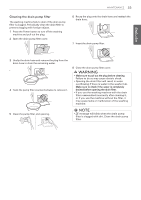LG WM3997HWA Owners Manual - Page 32
Cleaning the water inlet filters
 |
View all LG WM3997HWA manuals
Add to My Manuals
Save this manual to your list of manuals |
Page 32 highlights
32 MAINTENANCE Cleaning the water inlet filters Clean the water inlet filters periodically to prevent clogging. Take extra care to clean the water inlet filters in areas using hard water. Water may not be supplied if there are foreign objects, such as rust, sand, or stones in the water inlet filters. 1 Press the Power button to turn off the washing machine and pull out the plug. 2 Turn off the faucets connected with the water inlets. 3 Remove the water inlets. 4 Pull out the water inlet filter. WARNING yy Unplug the power cord and turn off the faucets before cleaning. Failure to do so may cause electric shock. yy Do not use the washing machine without the inlet filters. If you use the washing machine without the inlet filters it will cause leaks and malfunction. yy If you use the washing machine in an area with hard water, the inlet filter may clog due to lime buildup. Contact your nearest LG customer service center if the inlet filter cannot be cleaned or is missing. NOTE yyP message will blink on the display when the water pressure in the detergent drawer is weak or an inlet filter is clogged with dirt. Clean the inlet filter. Inlet Filter 5 Remove foreign objects from the water filter inlet. - Soak the water filter inlets in white vinegar or a lime scale remover or use a toothbrush to remove foreign objects and rinse thoroughly. 6 Press the water filter inlets back into place. 7 Reattach the water lines to the washing machine.