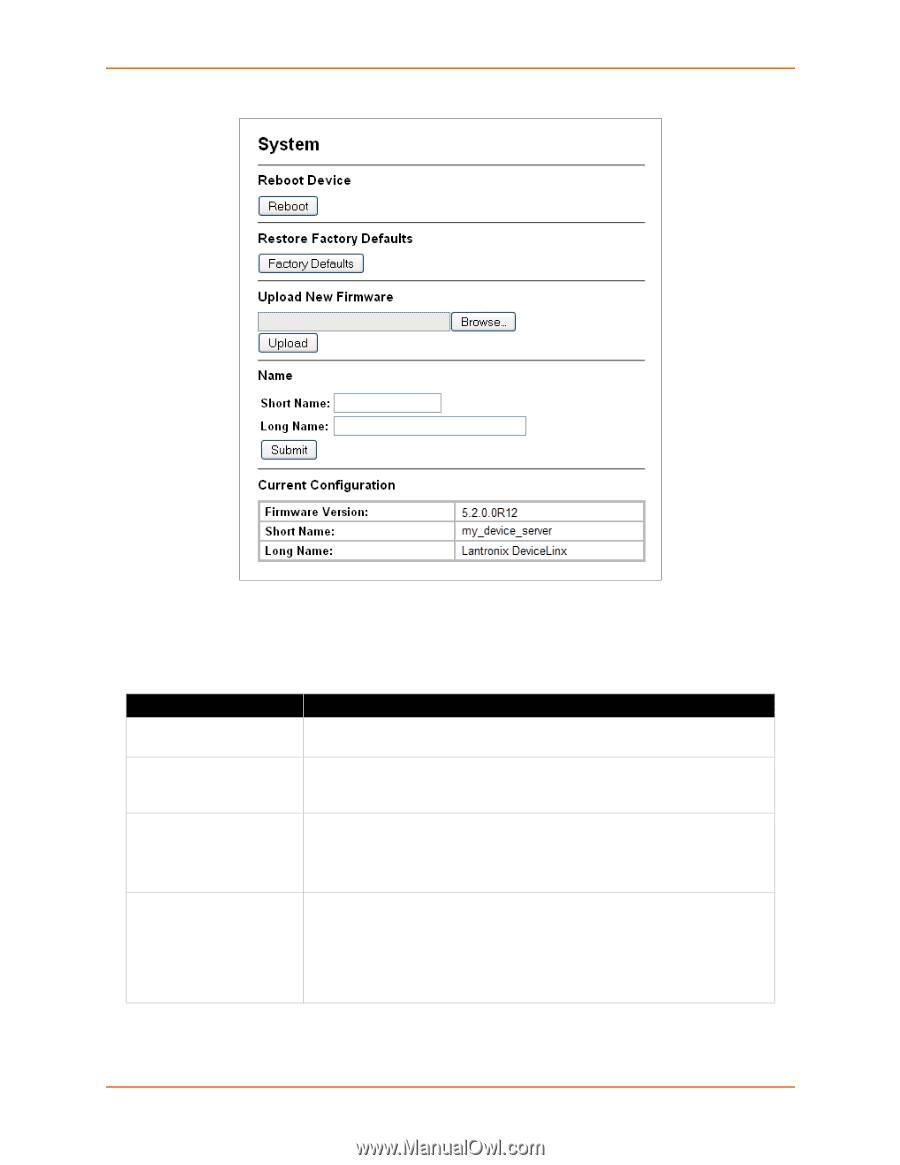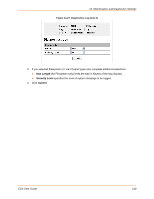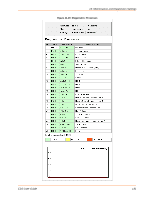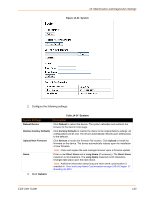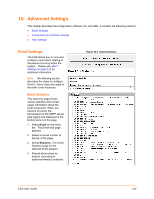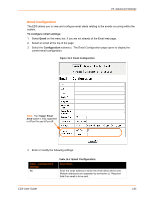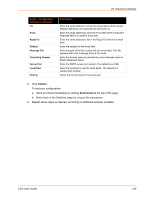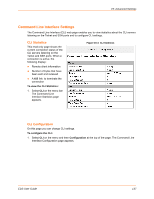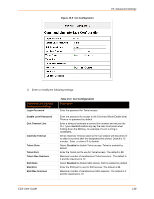Lantronix EDS8PS EDS - User Guide - Page 133
System, Submit, Reboot Device, Reboot, Restore Factory Defaults, Factory, Defaults
 |
View all Lantronix EDS8PS manuals
Add to My Manuals
Save this manual to your list of manuals |
Page 133 highlights
14: Maintenance and Diagnostics Settings Figure 14-33 System 2. Configure the following settings: System Settings Reboot Device Restore Factory Defaults Upload New Firmware Name 3. Click Submit. Table 14-34 System Description Click Reboot to reboot the device. The system refreshes and redirects the browser to the device home page. Click Factory Defaults to restore the device to the original factory settings. All configurations will be lost. The device automatically reboots upon setting back to the defaults. Click Browse to locate the firmware file location. Click Upload to install the firmware on the device. The device automatically reboots upon the installation of new firmware. Note: Close and reopen the web manager browser upon a firmware update. Enter a new Short Name and a Long Name (if necessary). The Short Name maximum is 32 characters. The Long Name maximum is 64 characters. Changes take place upon the next reboot. Note: Additional information about long and short name customization is available in Short and Long Name Customization on page 150 of Chapter 17: Branding the EDS . EDS User Guide 133