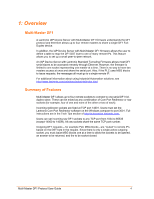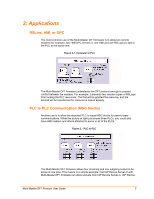Lantronix XPress-DR UDS1100-IAP - Multi-Master DF1 Protocol User Guide - Page 5
Overview - iap
 |
View all Lantronix XPress-DR manuals
Add to My Manuals
Save this manual to your list of manuals |
Page 5 highlights
1: Overview Multi-Master DF1 A Lantronix IAP Device Server with Multi-Master DF1 firmware understands the DF1 protocol and therefore allows up to four remote masters to share a single DF1 FullDuplex device. In addition, the IAP Device Server with Multi-Master DF1 firmware allows the user to define a table to map the DF1 DST byte to one of many remote IPs. This feature allows you to set up a small peer-to-peer network. An IAP Device Server with Lantronix Standard Tunneling Firmware allows most DF1 serial slaves to be accessed remotely through Ethernet. However, the firmware is limited to one socket representing one master at a time. There is no way to have two masters access at once and share the serial port. Also, if the PLC uses MSG blocks to issue requests, the messages all must go to a single remote IP. For additional information about using Industrial Automation solutions, see http://www.lantronix.com/solutions/industrial/index.html. Summary of Features Multi-Master DF1 allows up to four remote sockets to connect to one serial DF1 fullduplex slave. These can be mixed as any combination of Com Port Redirector or raw sockets (for example, four of one and none of the other or two of each). Incoming redirector sockets are fixed at TCP port 14001. Users must set the Lantronix Com Port Redirector software on the Windows computer to port 3001. Full instructions are in the Tech Tips section of http://automation.lantronix.com. Users can set incoming raw DF1 sockets to any TCP port from 1024 to 65535 (except 14000 to 14009). All raw sockets share the same TCP port number. Outgoing DF1 requests - for example PLC MSG blocks - are "routed" to remote IPs based on the DST byte in the request. Since there is only a single active outgoing socket, you must issue MSG blocks one at a time to allow the sockets to be opened, an answer to be returned, and the to be socket closed. Multi-Master DF1 Protocol User Guide 4