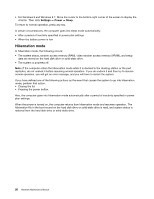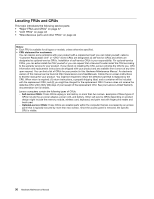Lenovo E40-30 Laptop Hardware Maintenance Manual - Lenovo E40-xx Notebook - Page 37
Function keys, Function key and, keycombination, Description, Control Panel, Settings
 |
View all Lenovo E40-30 Laptop manuals
Add to My Manuals
Save this manual to your list of manuals |
Page 37 highlights
Chapter 7. Function keys The following table describes the functions of function keys and key combinations. Table 2. Function keys Function key and key combination Description Fn+F1 Enter sleep mode. Fn+F2 Turns on/off LCD backlight. Fn+F3 Switches display devices. Fn+F4 Enables/Disables camera. Fn+F5 For Windows 7: Change wireless settings. For Windows 8.1: Enable/Disables airplane mode. Fn+F6 Mute/Unmutes sound. Fn+F7 Enables/Disables microphone. Fn+F8 Enables/Disables touch pad. Fn+F9 For Windows 7: Opens Control Panel. For Windows 8.1: Opens the Settings charm. F10 For Windows 7: Opens Windows Search. For Windows 8.1: Opens the Search charm. F11 Views the programs that you have opened. F12 For Windows 7: Opens Computer. For Windows 8.1: Views all the programs. © Copyright Lenovo 2014 31