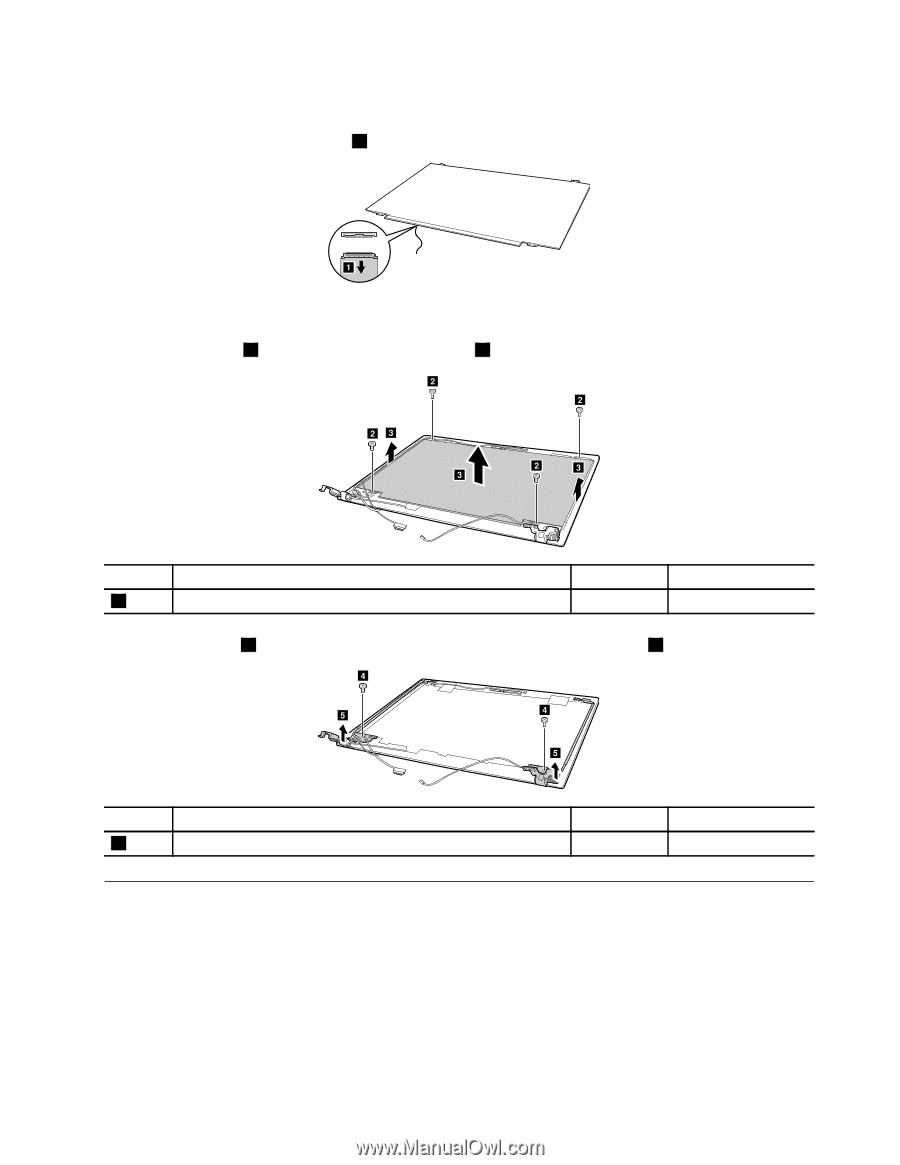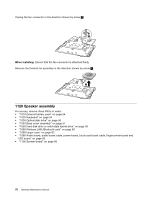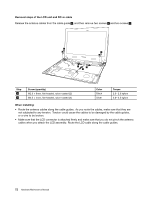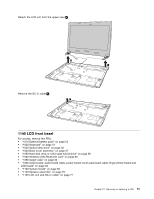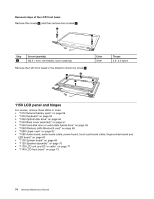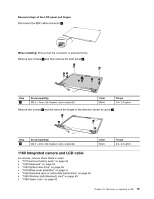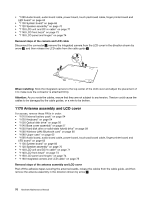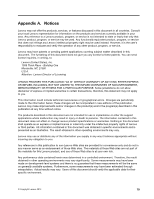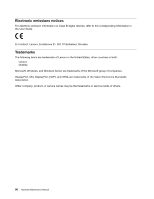Lenovo E40-30 Laptop Hardware Maintenance Manual - Lenovo E40-xx Notebook - Page 81
Integrated camera and LCD cable, Removal steps of the LCD panel and hinges, When installing
 |
View all Lenovo E40-30 Laptop manuals
Add to My Manuals
Save this manual to your list of manuals |
Page 81 highlights
Removal steps of the LCD panel and hinges Disconnect the EDP cable connector 1 . a When installing: Ensure that the connector is attached firmly. Remove four screws 2 and then remove the LCD panel 3 . b b bc b c c Step 2 Screw (quantity) M2.5 × 4mm, flat-headed, nylon-coated (4) Color Black Torque 2.0- 2.5 kgfcm Remove two screws 4 and the remove the hinges in the direction shown by arrow 5 . d e d e Step 4 Screw (quantity) M2.5 × 4mm, flat-headed, nylon-coated (2) 1160 Integrated camera and LCD cable For access, remove these FRUs in order: • "1010 External battery pack" on page 54 • "1020 Keyboard" on page 54 • "1030 Optical disk drive" on page 56 • "1040 Base cover assembly" on page 57 • "1050 Hard disk drive or solid-state hybrid drive" on page 58 • "1060 Wireless-LAN /Bluetooth card" on page 60 • "1080 Upper case" on page 62 Color Black Torque 2.0- 2.5 kgfcm Chapter 10. Removing or replacing a FRU 75