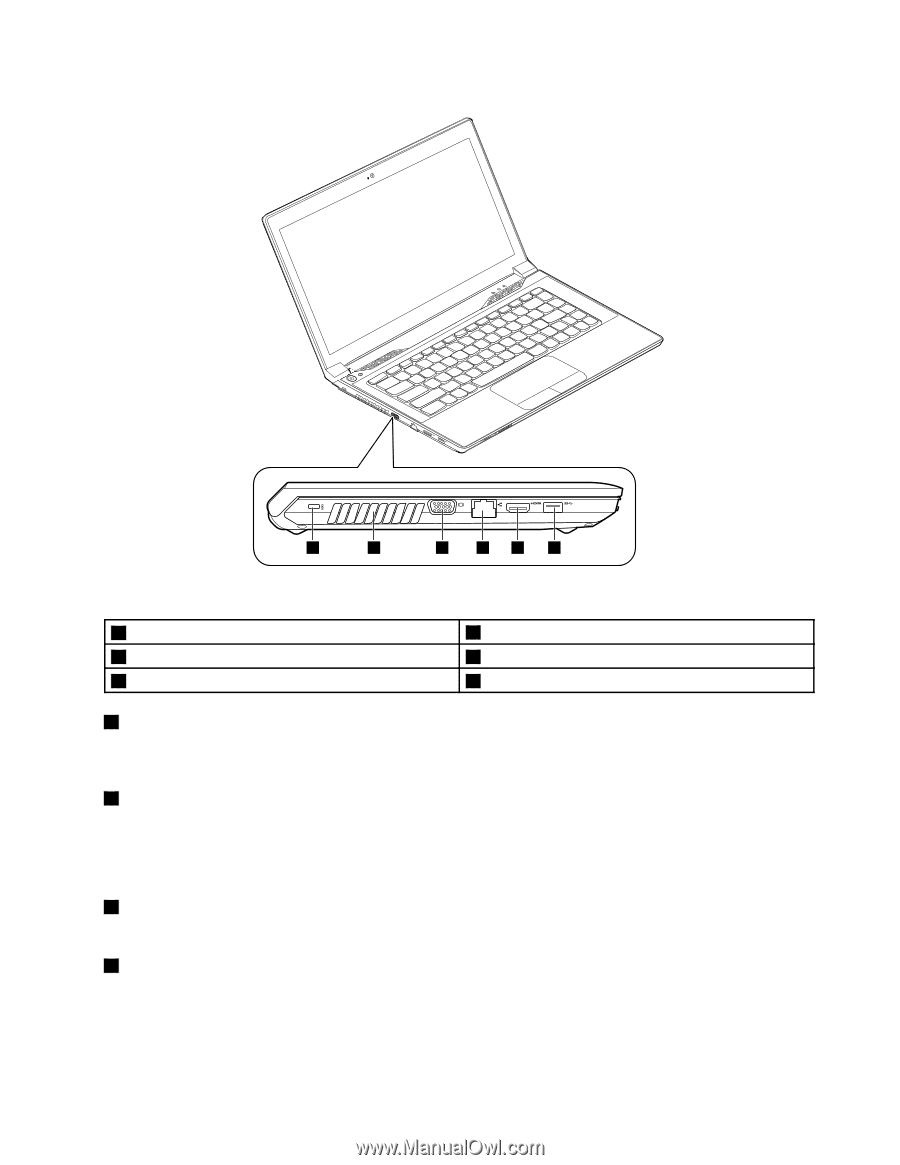Lenovo E4325 Laptop User Guide - Lenovo E4325 - Page 17
Security keyhole, Fan louvers, VGA connector, Ethernet connector, To ensure proper airflow
 |
View all Lenovo E4325 Laptop manuals
Add to My Manuals
Save this manual to your list of manuals |
Page 17 highlights
1 2 3 4 5 6 Figure 2. Left-side view 1 Security-lock slot 2 Fan louvers 3 VGA connector 4 Ethernet connector 5 HDMI connector 6 USB 3.0 connector 1 Security keyhole To protect your computer from theft, you can purchase a security cable lock that fits the security keyhole to lock the computer to a stationary object. 2 Fan louvers The fan louvers and internal fan enable air to circulate in the computer to ensure proper cooling, especially the cooling of the microprocessor. Note: To ensure proper airflow, do not place any obstacles in front of the fan louvers. 3 VGA connector Used to connect an external monitor or projector to your computer. 4 Ethernet connector Attach an Ethernet cable to this connector to connect your computer to a local area network (LAN). Chapter 1. Product overview 3