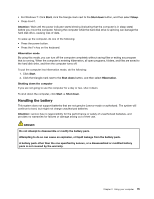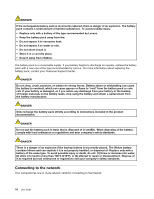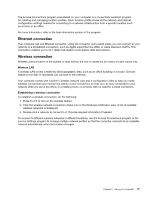Lenovo E4325 Laptop User Guide - Lenovo E4325 - Page 26
Numeric keypad, Using the touch pad, Other functions, Fn+PrtSc, Fn+Home, Fn+End, Fn+PgUp
 |
View all Lenovo E4325 Laptop manuals
Add to My Manuals
Save this manual to your list of manuals |
Page 26 highlights
Other functions • Fn+PrtSc: Has the same function as the SysRq key on a conventional keyboard. • Fn+Home: Has the same function as the Pause key on a conventional keyboard. • Fn+End: Has the same function as the Break key on a conventional keyboard. • Fn+PgUp: Enables or disables the Scroll Lock function. • Fn+PgDn: Has the same function as the Insert key on a conventional keyboard. Numeric keypad The keyboard of your computer has keys that can work as a 10-key numeric keypad when enabled. To enable or disable the keypad, press Fn+F8. Note: The Numeric Lock indicator is on when the numeric keypad is enabled. Figure 7. Numeric keypad Using the touch pad The following illustration shows the controls on the touch pad. To enable or disable the touch pad, press Fn+F6. Note: Your computer might have slight variations from the following illustration. 12 User Guide