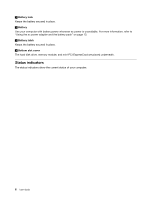Lenovo E49 Laptop User Guide - Lenovo E49 - Page 18
Front view, Combo audio jack, USB 2.0 connector, Optical drive, USB 2.0 connector on some models
 |
View all Lenovo E49 Laptop manuals
Add to My Manuals
Save this manual to your list of manuals |
Page 18 highlights
1 Combo audio jack 2 USB 2.0 connector 3 Optical drive 4 USB 2.0 connector (on some models) 1 Combo audio jack To listen to the sound from your computer, connect a headphone or a headset that has a 3.5 mm 4-pole plug to the combo audio jack. 2 USB 2.0 connector Connect a USB 1.1 or 2.0 device, such as a USB printer or a digital camera. For more information, refer to "Using USB connectors" on page 19. Note: When you attach a USB cable to the connector, make sure that the USB mark is facing upward. Otherwise the connector might be damaged. 3 Optical drive The optical drive reads or burns optical discs. 4 USB 2.0 connector (on some models) Connect a USB 1.1 or 2.0 device, such as a USB printer or a digital camera. For more information, refer to "Using USB connectors" on page 19. Note: When you attach a USB cable to the connector, make sure that the USB mark is facing upward. Otherwise the connector might be damaged. Front view Note: Your computer might look different from the following illustration. 1 2 Figure 4. Lenovo E49 and ZhaoYang E49 front view 1 Status indicators 2 Media card reader slot 1 Status indicators The status indicators show the current status of your computer. For more information, refer to "Status indicators" on page 6. 2 Media card reader slot For more information, refer to "Using the media card reader" on page 19. 4 User Guide