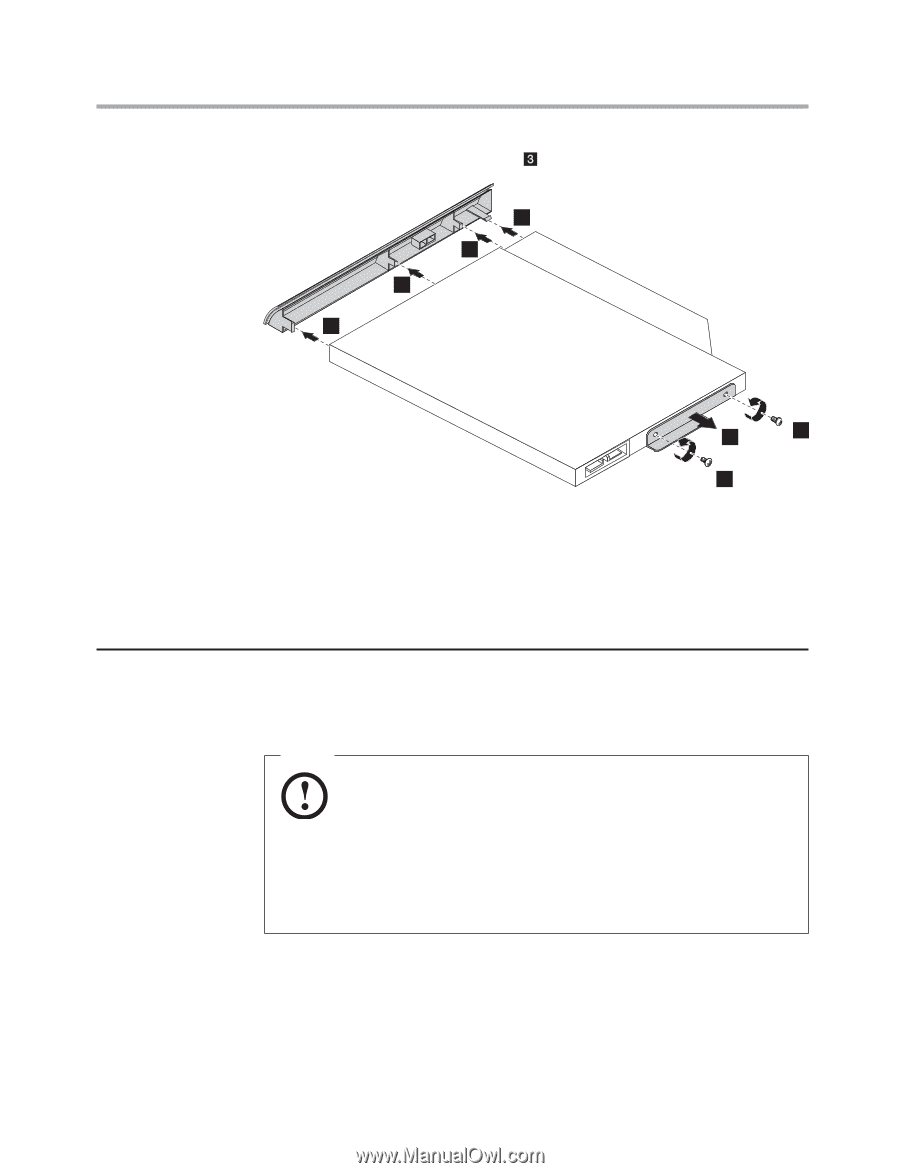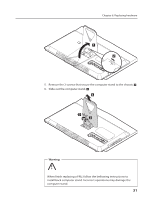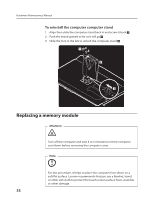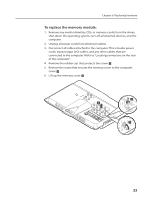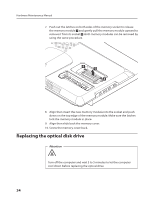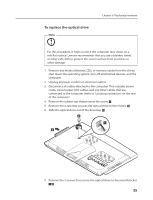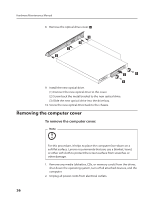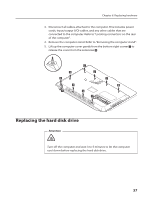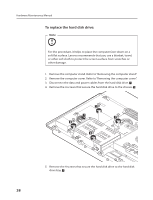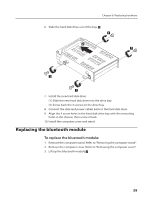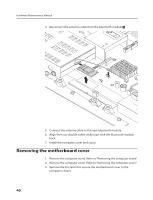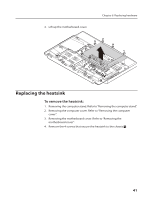Lenovo IdeaCentre B310 Lenovo IdeaCentre B3 Hardware Maintenance Manual - Page 38
Removing the computer cover
 |
View all Lenovo IdeaCentre B310 manuals
Add to My Manuals
Save this manual to your list of manuals |
Page 38 highlights
Hardware Maintenance Manual 8. Remove the optical drive cover. 3 3 3 3 2 1 1 9. Install the new optical drive. (1) Connect the new optical drive to the cover. (2) Screw back the metal bracket to the new optical drive. (3) Slide the new optical drive into the drive bay. 10. Screw the new optical drive back to the chassis. Removing the computer cover To remove the computer cover: Note For this procedure, it helps to place the computer face-down on a soft flat surface. Lenovo recommends that you use a blanket, towel, or other soft cloth to protect the screen surface from scratches or other damage. 1. Remove any media (diskettes, CDs, or memory cards) from the drives, shut down the operating system, turn off all attached devices, and the computer. 2. Unplug all power cords from electrical outlets. 36