Lenovo IdeaCentre B310 Lenovo IdeaCentre B3 Hardware Maintenance Manual - Page 54
Replacing the camera
 |
View all Lenovo IdeaCentre B310 manuals
Add to My Manuals
Save this manual to your list of manuals |
Page 54 highlights
Hardware Maintenance Manual 4. Lift up the shell. Replacing the camera To replace the camera 1. Remove the computer stand. Refer to "Removing the computer stand". 2. Remove the computer cover. Refer to "Removing the computer cover". 3. Remove the shell. Refer to "Removing the shell" 4. Pull the pins to each side to release the camera. 5. Lift out the camera. 52
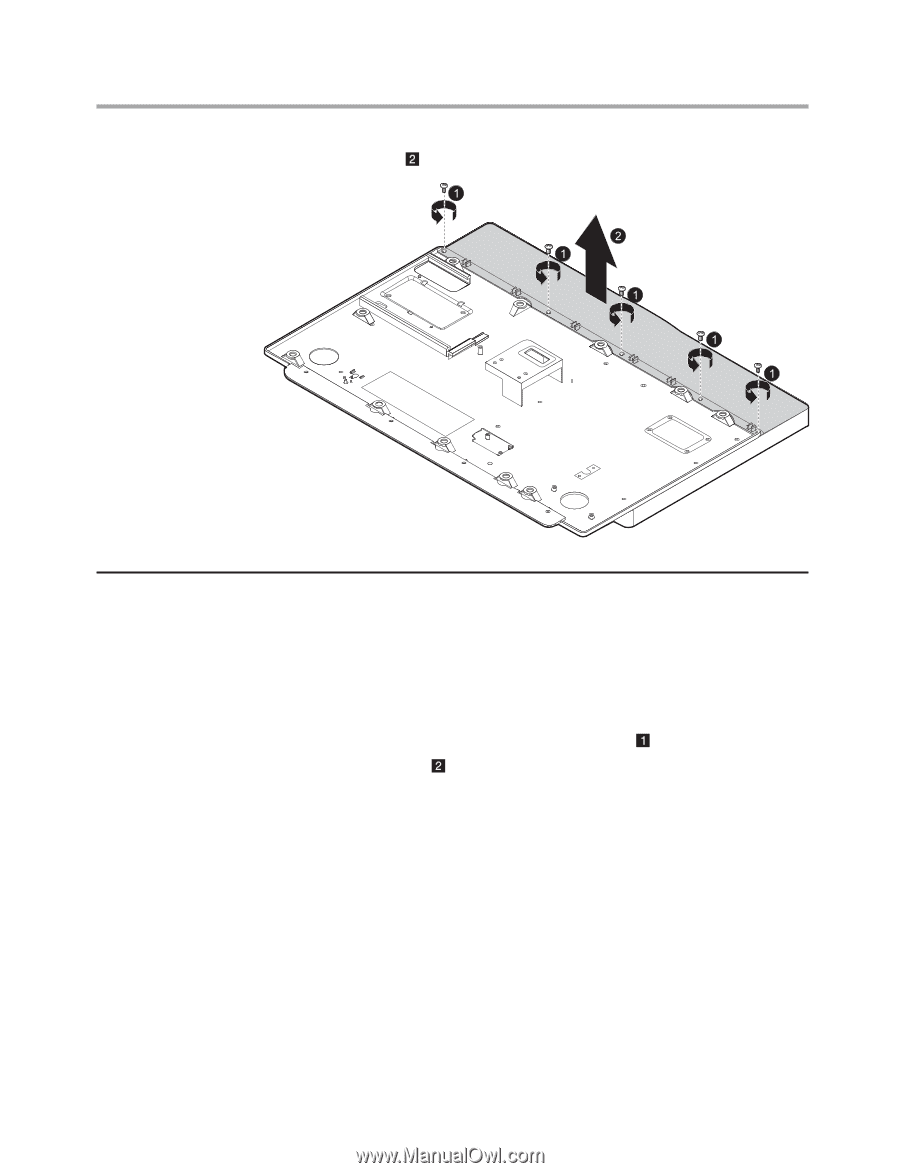
Hardware Maintenance Manual
52
4.
Lift up the shell.
Replacing the camera
To replace the camera
1.
Remove the computer stand. Refer to “Removing the computer stand”.
2.
Remove the computer cover. Refer to “Removing the computer cover”.
3.
Remove the shell. Refer to “Removing the shell”
4.
Pull the pins to each side to release the camera.
5.
Lift out the camera.














