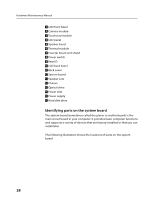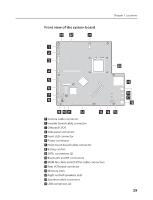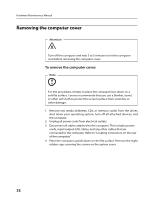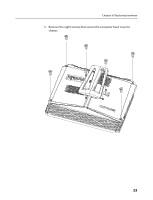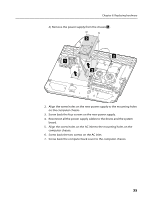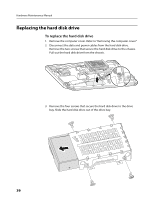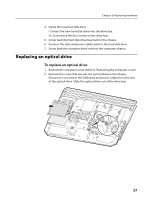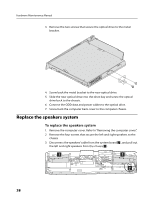Lenovo IdeaCentre B500 Lenovo IdeaCentre B500 Hardware Maintenance Manual - Page 35
Remove the eight screws that secure the computer back cover to, chassis.
 |
View all Lenovo IdeaCentre B500 manuals
Add to My Manuals
Save this manual to your list of manuals |
Page 35 highlights
Chapter 8. Replacing hardware 5. Remove the eight screws that secure the computer back cover to chassis. 33
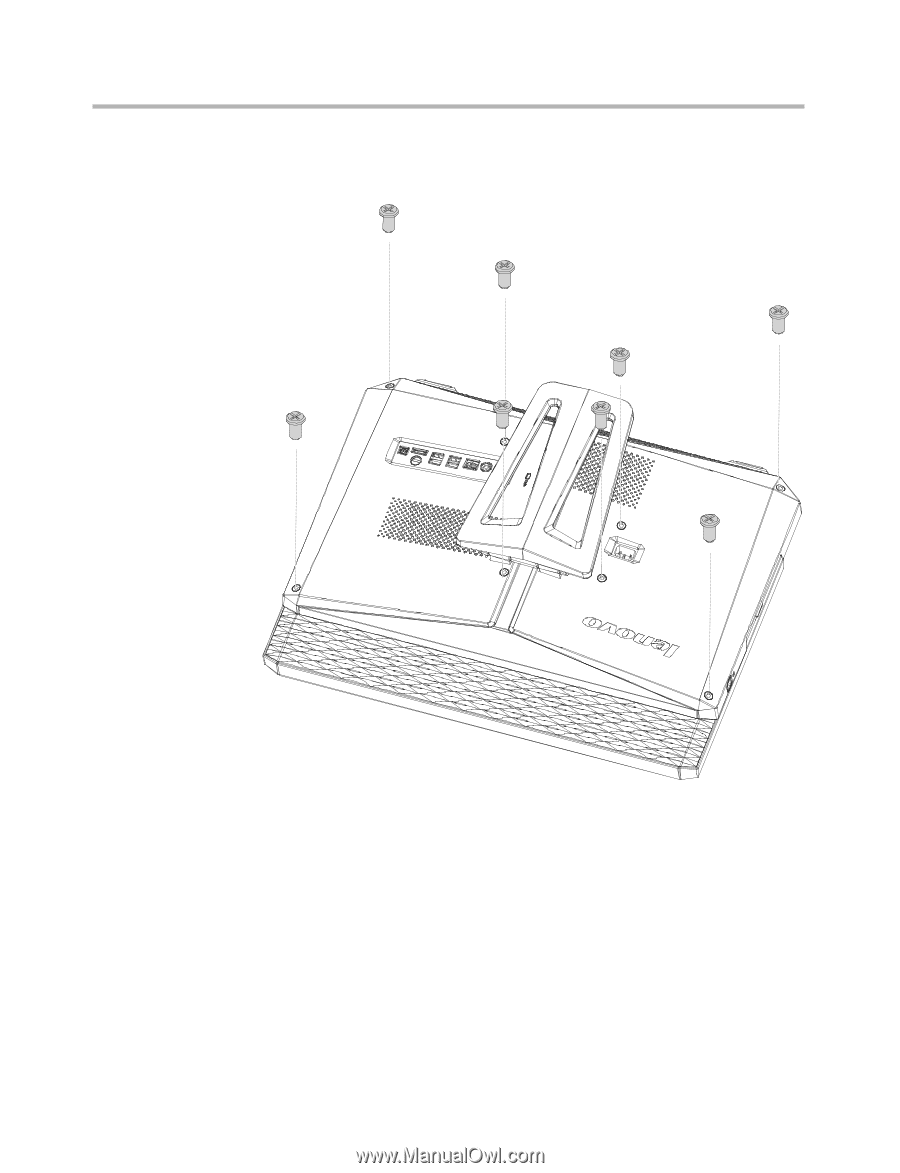
Chapter 8. Replacing hardware
33
5.
Remove the eight screws that secure the computer back cover to
chassis.