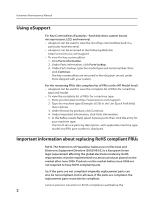Hardware Maintenance Manual
ii
Selecting a temporary startup device
........................................................................
20
Selecting or changing the startup device sequence
..........................................
21
Exiting from the Setup Utility program
................................................
21
Chapter 6. Using the Setup Utility (Type G43)
.................
22
Starting the Setup Utility program
.........................................................
22
Viewing and changing settings
................................................................
22
Using passwords
..............................................................................................
23
Password considerations
..................................................................................................
23
Administrator password
...................................................................................................
23
Power-On Password
............................................................................................................
24
Using Device
......................................................................................................
25
Selecting a startup device
...........................................................................
26
Selecting a temporary startup device
........................................................................
26
Selecting or changing the startup device sequence
..........................................
26
Exiting from the Setup Utility program
................................................
27
Chapter 7. Using the Setup Utility (Type G31)
.................
28
Starting the Setup Utility program
.........................................................
28
Viewing and changing settings
................................................................
28
Using passwords
..............................................................................................
29
Password considerations
..................................................................................................
29
Supervisor password
..........................................................................................................
29
User Password
........................................................................................................................
30
Using Device
......................................................................................................
31
Selecting a startup device
...........................................................................
32
Selecting a temporary startup device
........................................................................
32
Selecting or changing the startup device sequence
..........................................
32
Exiting from the Setup Utility program
................................................
33
Chapter 8. Symptom-to-FRU Index
.....................................
34
Hard disk drive boot error
...........................................................................
34
Power Supply Problems
................................................................................
35
Beep symptoms
...............................................................................................
36
POST error codes
.............................................................................................
37
Undetermined problems
.............................................................................
39
Chapter 9. Replacing hardware
...........................................
40
Removing the computer cover
................................................................
40
Removing and replacing the front bezel
.............................................
42