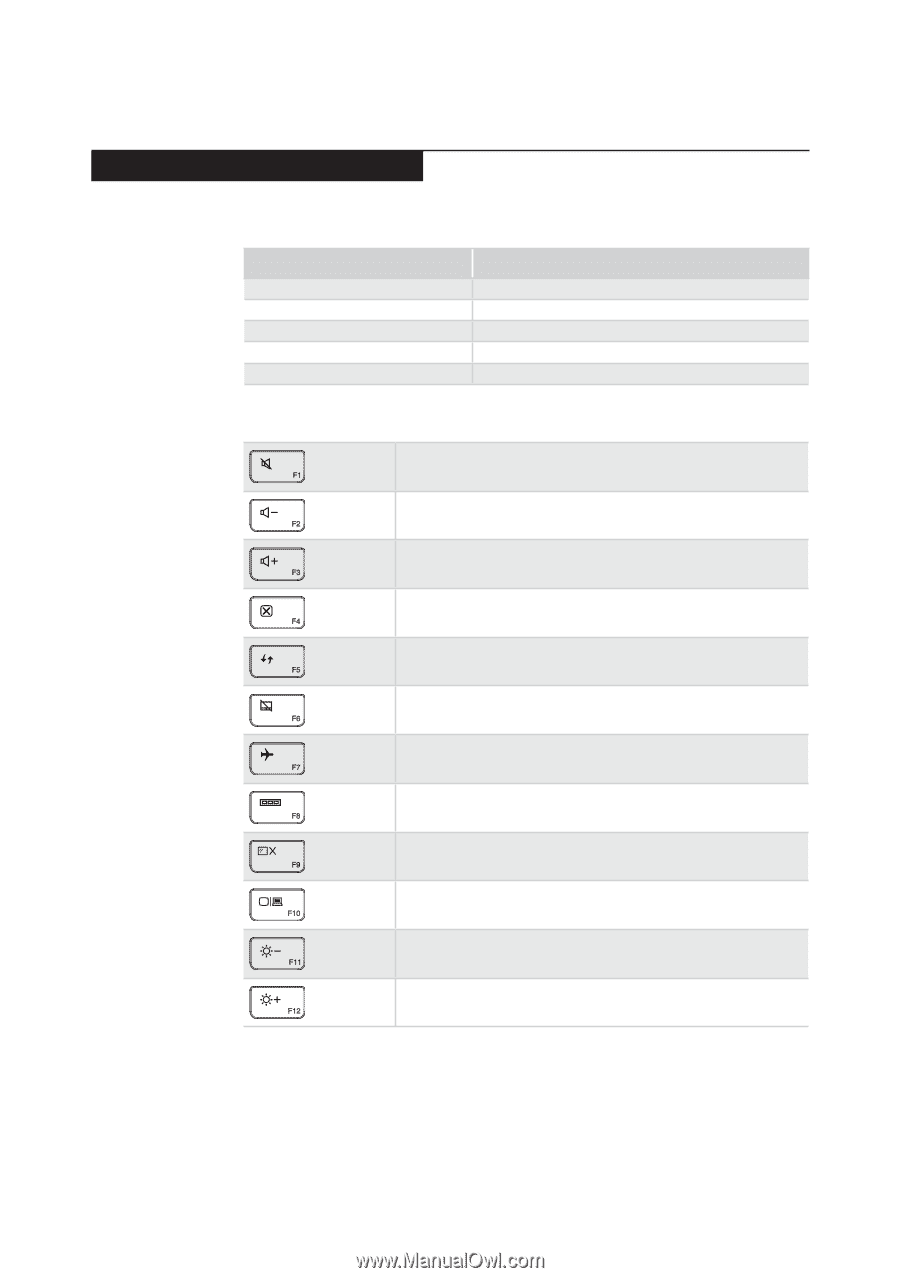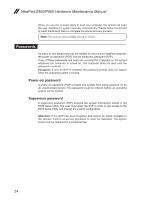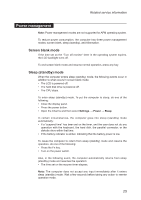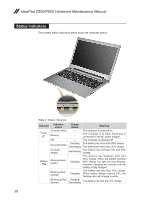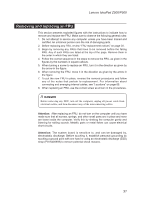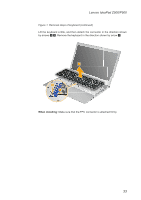Lenovo IdeaPad P500 Touch Hardware Maintenance Manual - Page 33
Function key combinations, Key combination, Description - ideapad touchpad
 |
View all Lenovo IdeaPad P500 Touch manuals
Add to My Manuals
Save this manual to your list of manuals |
Page 33 highlights
Lenovo IdeaPad Z500/P500 Function key combinations The following table shows the function of each combination of function key. Table 3. Fn key combinations Key combination Fn + PgUp: Fn + PgDn: Fn + Home: Fn + End: Fn + Space (on select models): Description Enables/disables the scroll lock. Activates the system request. Activates the pause function. Activates the break function. Enables/disables the keyboard backlight. Table 4. Hotkeys : Mutes/unmutes the sound. : Decreases the volume level. : Increases the volume level. : Closes the currently active window. : Refreshes the desktop or the currently active window. : Enables/disables the touchpad. : Enables/disables Airplane mode. : Displays all currently active apps. : Turns on/off the backlight of the LCD screen. : Toggles the display between the computer and an external device. : Decreases display brightness. : Increases display brightness. 29